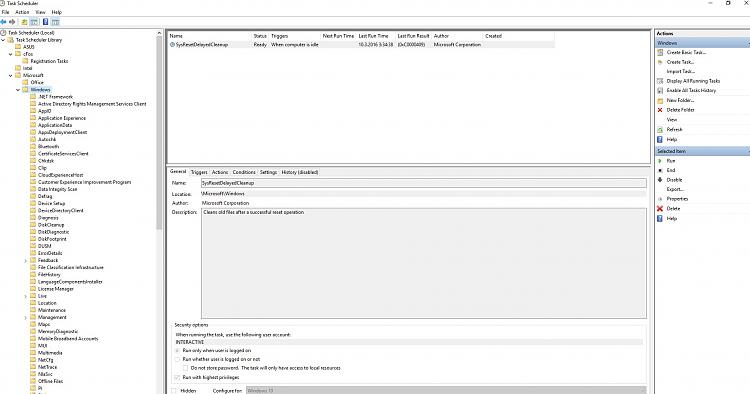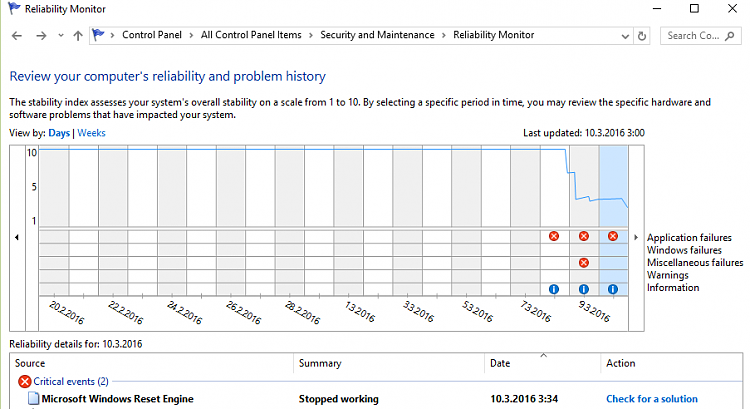New
#1
Needs some help with - windows reset engine stopped working
Hi,
So I've been having this error for idk at least 2-3months now, happens every now and then, but at least 1x by each windows login.
Think it started by one more recent Cumulative Update probably around December,. I also stumbled on one MS thread and that user reported it around the same time as I first noticed it for the first time.
http://answers.microsoft.com/en-us/w...b-01b6b55ea410
I've also posted there, but those tech helpers looked useless with pointless suggestions.
In event viewer
In Reliability monitorFaulting application name: rundll32.exe_ResetEng.dll, version: 10.0.10586.0, time stamp: 0x5632d71b
Faulting module name: ntdll.dll, version: 10.0.10586.122, time stamp: 0x56cbf9dd
Exception code: 0xc0000409
Fault offset: 0x00000000000953f7
Faulting process id: 0x1218
Faulting application start time: 0x01d178d4abbab679
Faulting application path: C:\WINDOWS\system32\rundll32.exe
Faulting module path: C:\WINDOWS\SYSTEM32\ntdll.dll
Report Id: 978a37c3-7fa5-45d1-b71d-3525a61f2f3d
Faulting package full name:
Faulting package-relative application ID:
EventID: 1000
TaskCategory: (100)
Description
Faulting Application Path: C:\Windows\System32\rundll32.exe
Problem signature
Problem Event Name: BEX64
Application Name: rundll32.exe_ResetEng.dll
Application Version: 10.0.10586.0
Application Timestamp: 5632d71b
Fault Module Name: ntdll.dll
Fault Module Version: 10.0.10586.122
Fault Module Timestamp: 56cbf9dd
Exception Offset: 00000000000953f7
Exception Code: c0000409
Exception Data: 000000000000000a
OS Version: 10.0.10586.2.0.0.256.48
Locale ID: 1060
Additional Information 1: 09c3
Additional Information 2: 09c3c6e203e00e4570c3e4284b2c77df
Additional Information 3: bd35
Additional Information 4: bd35edfb022133c1fe4b1609f41feee3
SFC scannow didn't do anything, rebuilding WMI didnt help either.. DISM online also nothing.
Any tips what should I do? Please. :)


 Quote
Quote

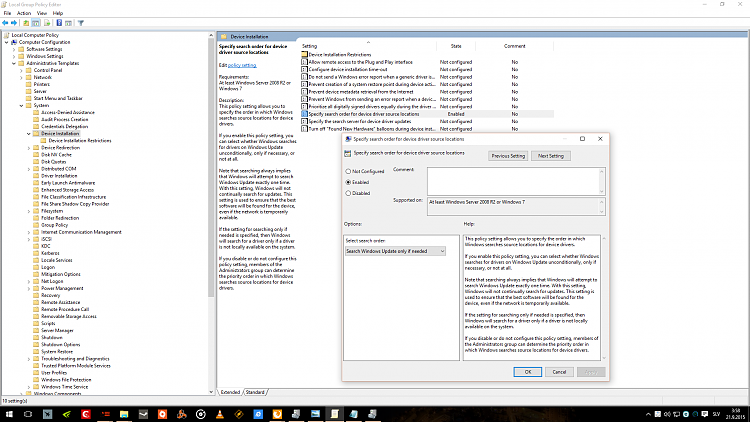

 , its a task in task scheduler
, its a task in task scheduler