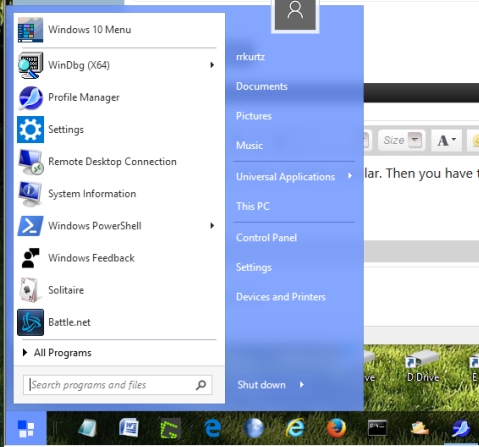New
#1
Get rid of right half of start menu
Click the start menu button. The left half is the traditional side- the right half is the side with all those live tiles and windows 8.1/windows 10 style touch apps. How do I get rid of that right part?
Problem in my googling is that I don't know what it's called. Closest thing I've found is unpinning individual windows- that's not what I want. I just want to get rid of that whole right part.


 Quote
Quote