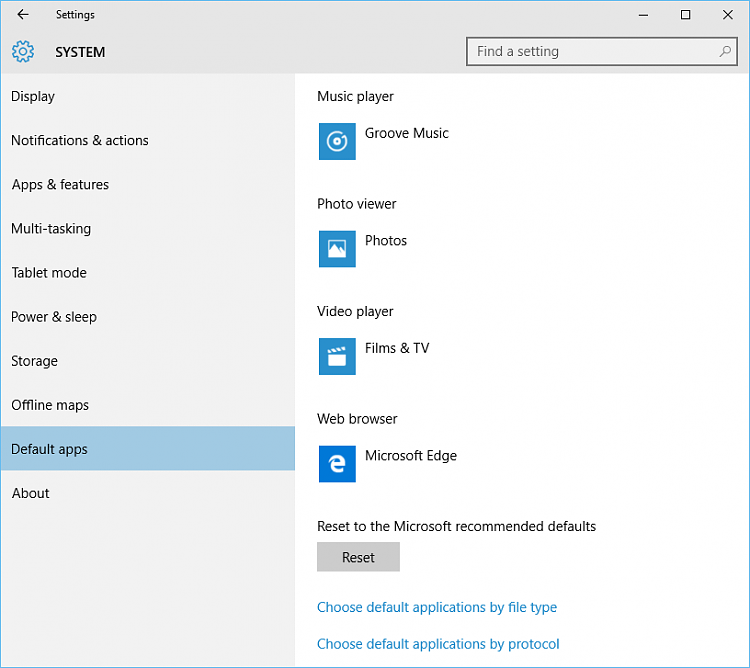New
#1
Search Everywhere only opens files, not web results
This is referring to the blue "Search Everywhere" panel that slides out from the right, not Cortana or the Start Menu search box.
When I type into it, it'll list my local files on the top, then web results underneath. Clicking any listed local file will open that file, but clicking on any web results doesn't do anything.
Example: If I type in "ASUS", it'll show any file on my PC with ASUS in the name. Under those results, it then lists results from the web like the ASUS website and other ASUS related results like Google or Bing does. Any local document in the list will open from the search results, but no web links will open (nothing happens when clicked on).
Not sure why this is happening. Anyone else experiencing the same thing or know what could be causing this?


 Quote
Quote