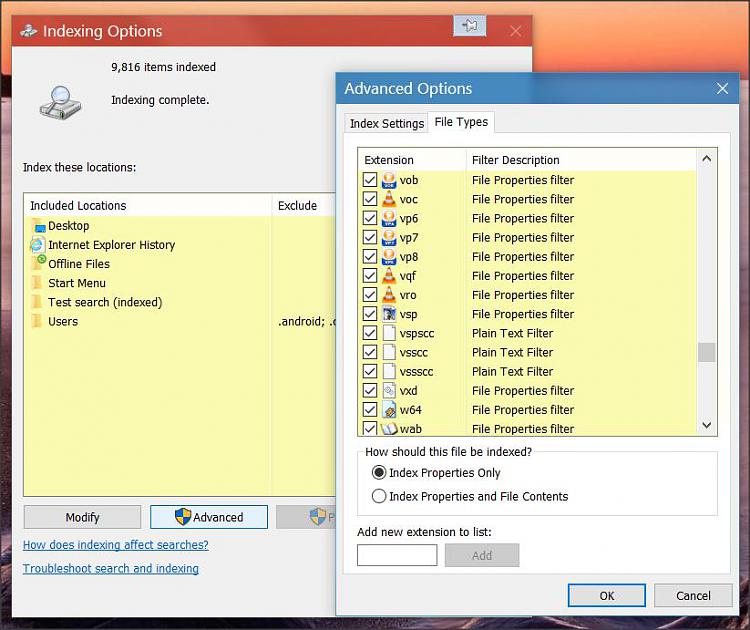New
#1
Indexing Options internals
Dear friends hallo,
One day I noticed that the processes responsible for indexing were taking up too much process power. I noticed that this happened because I transferred my e-book collection to my PC. Windows was trying to index the contents of these massive pdf files. At the same time I realized that I had never tried to search the contents of a file. So I went through every file type and I changed its filter description to "File Properties Only".
If you go through this list, you will realize it is very big so the whole process took a long time to be completed. One day, after a Windows Update, the Indexing Options were reset (?). So I had to go through all this hassle again. If anyone knows the internals of Windows on this subject, I have the following questions:
-Which is the file that windows stores its indexing options? Can it be backed up and restored after the aforementioned incident? Is there any tool that I can use while Windows saves changes to this file, to locate the file in order to be able to answer questions like that in different situations?
-Is it possible to change the filter description of all file types alltogether and not one by one?
-Is there any documentation regarding the data format of these kind of files? In particular, is there a standard way that Windows store key-value pairs so a Windows API can be used to read/write the contents of such files?
I understand that my questions dive much deeper than the mere resolution of my original problem. I just find that as an opportunity to learn. Thanks!


 Quote
Quote