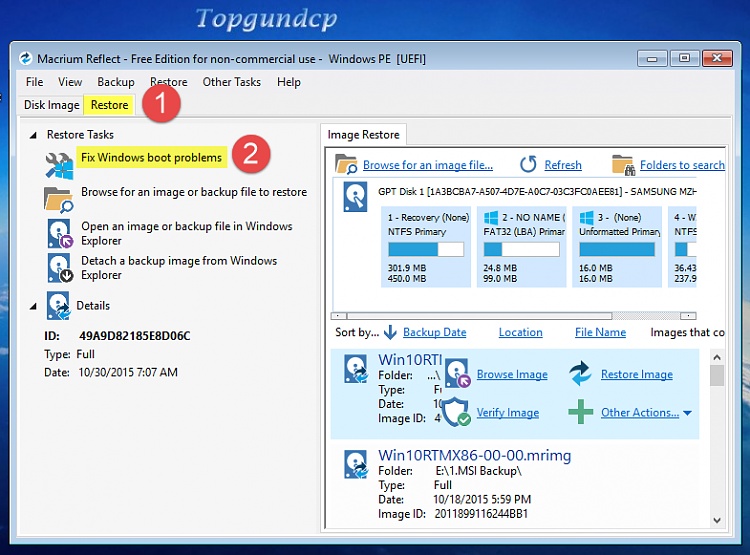New
#1
BIOS reads "Boot error" after cloning OS drive
I just purchased a 1TB Samsung 850 EVO SSD to replace my 1TB WD HDD. I cloned my Win10 OS drive using Macrium Reflect, as I have successfully done countless times in the past from HDD to HDD, HDD to SSD, and so on..
When attempting to boot from either the SSD or HDD -with one or the other, or both connected to the mob- the BIOS reads "Boot error". Hitting any key will reboot the PC. I've tried startup repair with a Win10 repair disc and System Restore gives an error reading, "To use System Restore, you must specify which Windows installation to restore. Restart this computer, select an operating system, and then select System Restore., no matter which drive I try booting from.
I am at a loss and cannot decide what my next step is, I really hope I am missing something..


 Quote
Quote