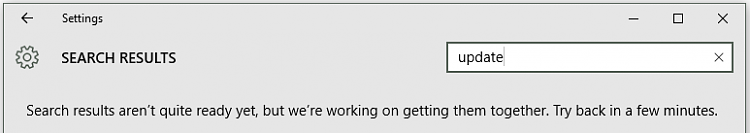New
#1
Search can't find some files, says "These results may be incomplete"
When I "search my stuff" from the start menu, some files that I know to be indexed never show up in the results. And at the top of the search window, it reads: "These results may be incomplete, search is still indexing your stuff."
I've rebuilt the search index, which says it finished successfully, indexing 3000-something items, but the problem remains.


 Quote
Quote