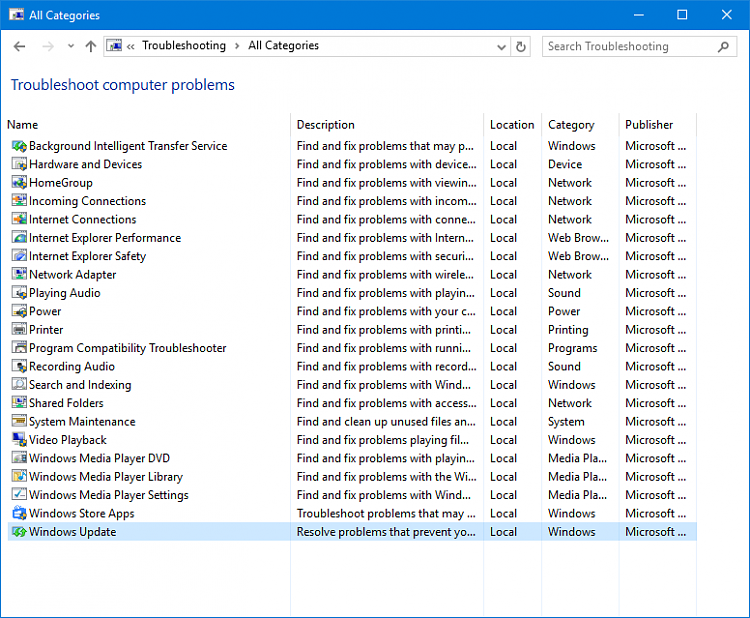New
#1
problems after last update (9 Feb 2016)
Hello,
I wonder if anyone here facing the same problems as I do after the last update on Feb 9th 2016.
My Windows version 10.0.10586
1. Took a long time to open apps after clicking its icon/shortcuts from the system tray
2. Can not open Settings > Update & Security --> it's never opened even after i waited for few hours.
3. Took a long time to attach files when you want to send an email...
Any idea what cause them?
I don't have a proper backup before the last update, so can not go back to the previous state.
i don't know how to redo the last update installation, because of problem #2... (via command prompt,is it possible?) and i don't know if it will help too...
Please kindly help.
thank you


 Quote
Quote