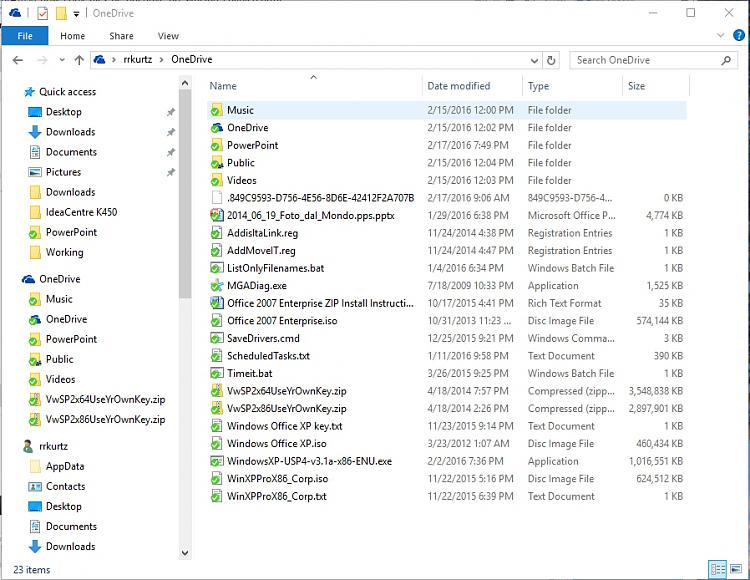New
#1
How to copy files from PC to OneDrive with no syncing enabled
Hello,
Windows 10 OneDrive seems to only want to operate as your primary file storage repository with your PC being a potential backup for OneDrive. I do not want to use it in that manner. How do I use OneDrive to simply copy selected files and folders from my PC to OneDrive without any Syncing enabled? If I deselect 'Sync files and folders' in OneDrive settings, it seems to disable the OneDrive link in File Explorer. Ideally I would like to have a backup setup to sync OneDrive with my PC so that OneDrive mirrors my PC...not the other way around. However, I would be happy with just figuring out how to copy files from PC to OneDrive using File Explorer.
Your help is greatly appreciated.
Best Regards,


 Quote
Quote