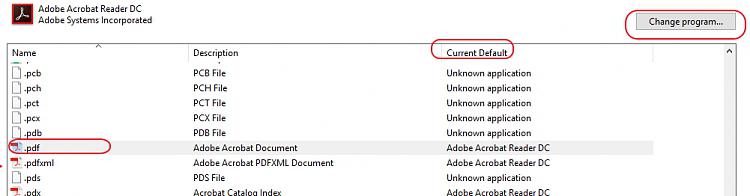New
#1
So many things don't work
Brand new Dell XPS 8900 with Windows 10 and IE 11. Tried everything I could find on Google to no avail.
- Can't eliminate the initial password sign-in
- Can't get Control Panel to stay with Large Icons
- Can't get Google to be my default browser in lieu of Bing
- Can't get Edge out of the way so /pdfs will be opened with Acrobatic Reader
- NVIDIA Control Panel shows up in my Control Panel but isn't accessible
Can anyone help with any of this?


 Quote
Quote