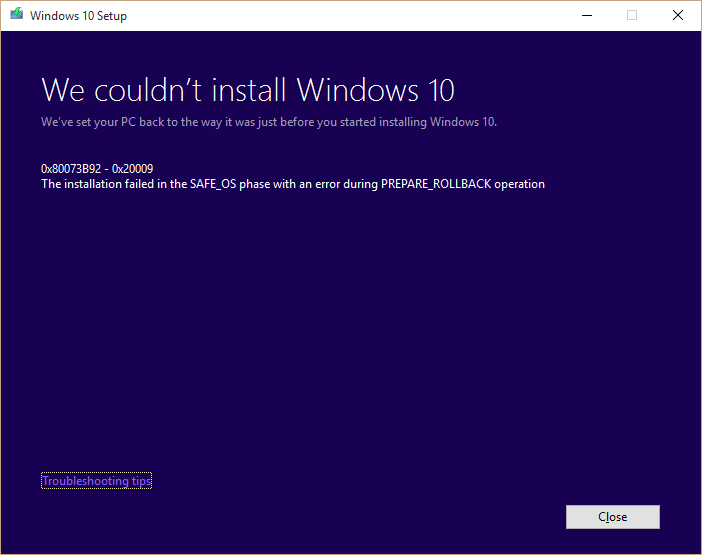New
#1
Where did my start menu go?
Hi guys!
Last night my computer restarted and did some updates, and this morning I no longer have a start menu? I can right click on the task bar to get a context menu, but hitting the windows symbol, or pressing the windows key on my keyboard no longer works!
Task manager and File Explorer also take a lot longer to load then they used to, Task manger about 20 seconds, and File Explorer from 30 to 60 second to open. There is no unsual activity in task mananger, sitting about 1-5% CPU load etc.
I found some suggestion online, but none have worked so far. I have tried:
- Enter powershell and type "Get-AppXPackage -AllUsers | Foreach {Add-AppxPackage -DisableDevelopmentMode -Register "$($_.InstallLocation)\AppXManifest.xml"}"
Enter powershell and run sfc /scannow
Neither have worked so far (restarted between both of the above)


 Quote
Quote