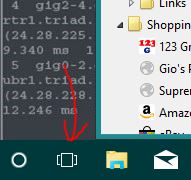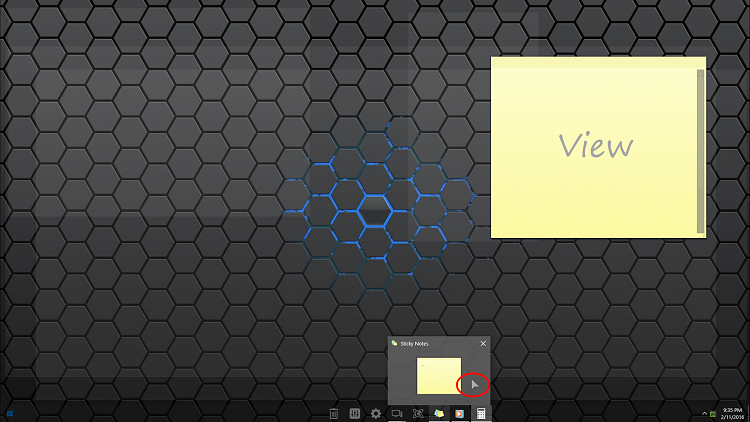New
#1
Windows button + D shortcut exclusion
Hello.
I have been using windows 10 since a little after it came out, and I am and always have been fond of the Windows + D shortcut. For those who don't know, this shows the desktop and minimizes all programs. I would like to know if it is possible to exclude programs from being minimized when I use this shortcut. For example, say I have sticky notes open behind my current windows. To view it quickly, I press Windows + D, showing the desktop with sticky notes on it. Normally, sticky notes would get minimized along with all the other applications I'm running.
If this is possible and you know how to do it, please tell me how. I do not mind downloading 3rd party programs, and I do need to be able to repeat the process needed to achieve this process for multiple different programs.
Thanks :)


 Quote
Quote