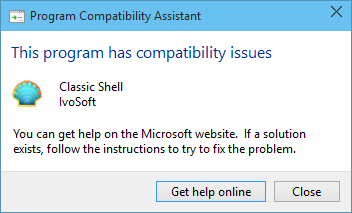New
#41
A professional critique of Windows 10
-
-
-
New #43
-
-
New #45
-
New #46
Yep start8 or classic shell will fill the ticket,
It's a pity Microsoft makes people do it though instead of taking note to people wants natively.
-
Posts : 1,811 W7 Ultimate SP1 (64 bit), LM 19.2 MATE (64 bit), W10 Home 1703 (64 bit), W10 Pro 1703 (64 bit) VMNew #47
Are you serious?
Give me a detailed review of "War and Peace" in a 10 word sentence.
Really?
From the blog:True.The new build is available in Windows Update, so you can just download it. The procedure will take a bit of time and a couple of reboots. Roughly an hour to two hours later, you will be running the new version.
False.This is one of the first things you may notice when powering up the menu. No more classic search box. You get that other search box, but that's something else entirely, as I'm going to show you in a few moments.
It took at least 5 seconds (if not longer) to respond though (I initially thought that it was broken).
True.Of course, you can expand the menu if you want, yippie!
Only two sizes though.
True.In order to use Cortana, you must sign in with a Microsoft account. This is a wickedly clever arrangement by Microsoft. They are trying to entice you to start using an online account on your desktop.
I'm using a Local Account and Cortana doesn't work, despite changing Language, Region and Time Zone to US.
True.This is one of the first big problems I encountered. You cannot browse your network shares easily anymore. You will get a stupid, pointless, unnecessary error message that says:
True (subjective).Other than that, the new Explorer is relatively cool, and you can pin/unpin locations into your favorites very easily. The quick access view is also quite handy overall.
True.But it won't run! Microsoft has blacklisted this program for Windows 10, and even if you change its compatibility settings, it still won't run.I don't know if it is still "blacklisted", but it wouldn't install in my VM.
Unknown.There's been a lot of praise for the latest spin of Metro apps and the Store, and how things are getting better, more refined, more useful. Perhaps this is the case, but the modern apps are still inferior to their desktop counterparts. A good example is Skype.
I don't use Skype, but I have seen complaints about the App.
Unknown.Another highlight of this release is the Xbox application. You may treat is as the extended media center thingie to what used to be the Windows media center in olden releases, and probably comparable to Steam Big Picture. Anyhow, I launched the application, and then was promptly told I had to sign in for an Xbox account to be able to use it. Not a problem, except I managed to make the online portal hiccup. Twice. And so I was unable to test the software.
I don't use XBOX.
-
New #48
Why this big clash of opinions regarding other people's reviews. We all have the TP and can draw our own conclusions. I am sure that my conclusions are not the same as your conclusions and the same goes for those reviewers. We all have our biases and preferences.
-
-
New #49
-
Related Discussions

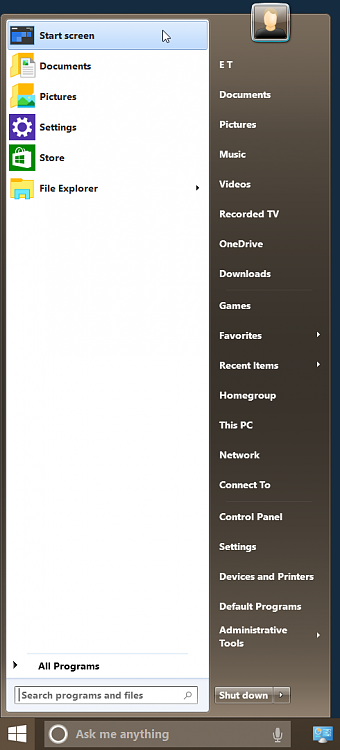

 Quote
Quote