New
#1
Start Menu > Power Submenu is empty
-
-
New #2
So when you click Power Nothing is showing
Mine shows
Sleep
Shut Down
Restart
Also above the Power Button
Should show Settings
How long have you had this problem?
Have you tried a systems Restore?
Have you Run a SFC /scannow?
Need these above Questions answered so we know how to proceed to help you
-
New #3
I've had this problem for about 3 days now.
I have not tried a System Restore.
I did do a SFC /scannow and it didn't find anything wrong.
-
New #4
Try a system restore if you still have trouble then
You may have to do
Repair Install Windows 10 with an In-place Upgrade - Windows 10 Forums
-
New #5
Do system restore.
Pick a date when you did NOT have this problem as your restore point.
System Restore Windows 10
-
New #6
AaronD15,
Go and see if you have the following settings...............
Go back to your desktop screen > right click at Start button > click Shutdown or sign out >
Do you have these options in the popup box ?
Sign out
Sleep
Shut down
Restart
Related Discussions

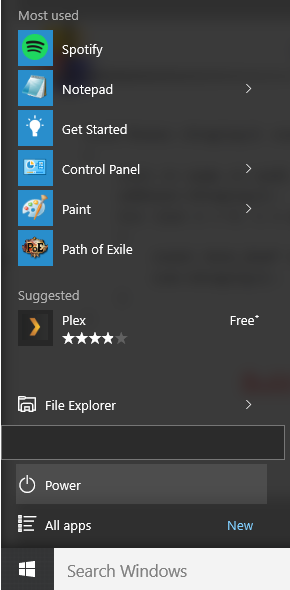

 Quote
Quote