New
#21
How to get rid of used Search which blocks my Menu!!
-
-
-
New #23
if It's still happening, try dropping your screen resolution down a notch.
-
New #24
no thanks. not taking a sledgehammer to a flea
-
-
New #26
Local only.
and again to clarify: that "sticky" problem occurred on my X120e shortly after 9926 was first installed, and after a full reboot did not recur, but in truth I did not try to provoke it either, and needed to remove that HDD to get some work done. On a different system, I can provoke what I sent [second attachment] by opening the Menu, then sliding the cursor ever so slightly right so it 'trips' the search function which throws that Cortana un-setup box over the menu, but it does not 'stick'.
Again, local only. It seems to be set for only one answer: login with your live/outlook/hotmail account
-
New #27
cognus: Here are some suggestions you can test
Click on the Windows logo to dismiss the search dialog
or
press the Winkey
or
Alt-tab
or
connect to the Internet - you don't have to switch to a MSA, just be connected Cortana hangs (Settings Cortana and Speech hang on two of my installs)
or
expand or shrink Start
or
type something in the search box and try clicking anywhere else (WinLogo is a good place)
I have lots of tools in my toolbox - try some, just as a test.
or
wait until the next bld drop.
The sledgehammer doesn't fit in my toolbox - I have to go out back and get that out of the shed
Bill
.
-
-
-
New #29
-
New #30
Here's how to do it...
In order to follow this procedure, you'll need to be signed on as administrator and you'll have to show 'Hidden files, folders and drives':
Hidden Files and Folders - Show or Hide - Windows 7 Help Forums
WARNING: This method essentially disables all web results and the Bing engine when searching from the Start Menu or the Taskbar Search;
furthermore, it will completely disable, in fact, uninstall the entire Cortana/Search UI and you WILL NOT be able to retrieve it aside from doing a 'clean' installation.
Disclaimer: I don't recommend doing this just for kicks seeing as how we are all eager to try out Windows 10 features fully and completely, however, if you feel you must, please proceed with caution!
(Click on the pictures to enlarge)
First, right click on and uninstall the 'Search' App itself:

Next, disable the search interface from the taskbar, it will be non-functional anyway:

then navigate to the folder highlighted in red and pin the 'Search' icon to your taskbar:
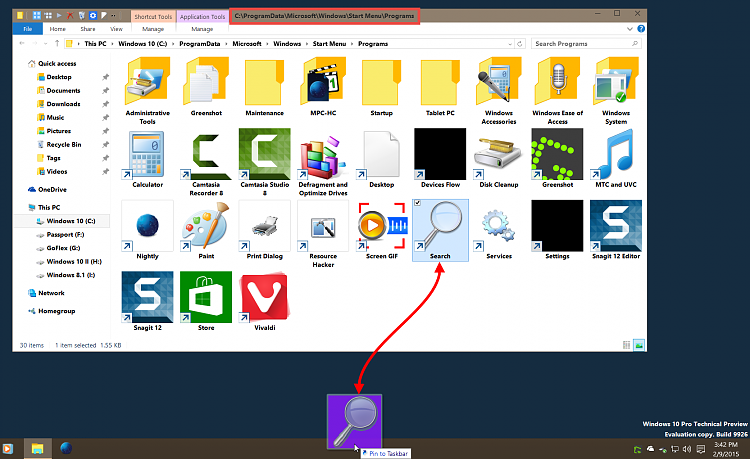
then, invoke all searches from that icon, it will retrieve app/application, settings and file results; the web links will be 'dead':

Related Discussions


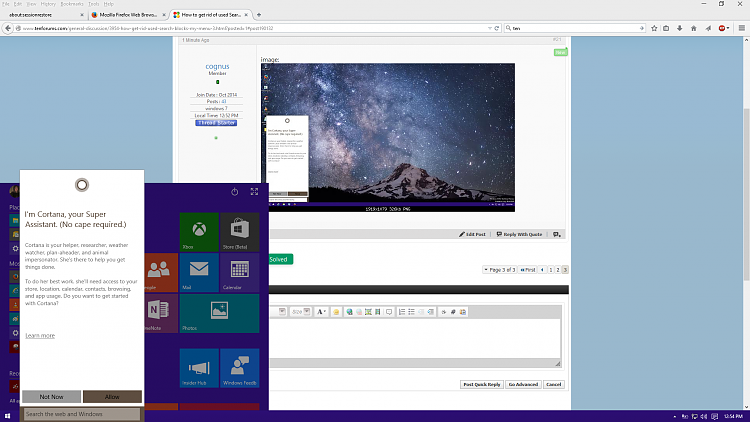

 Quote
Quote

