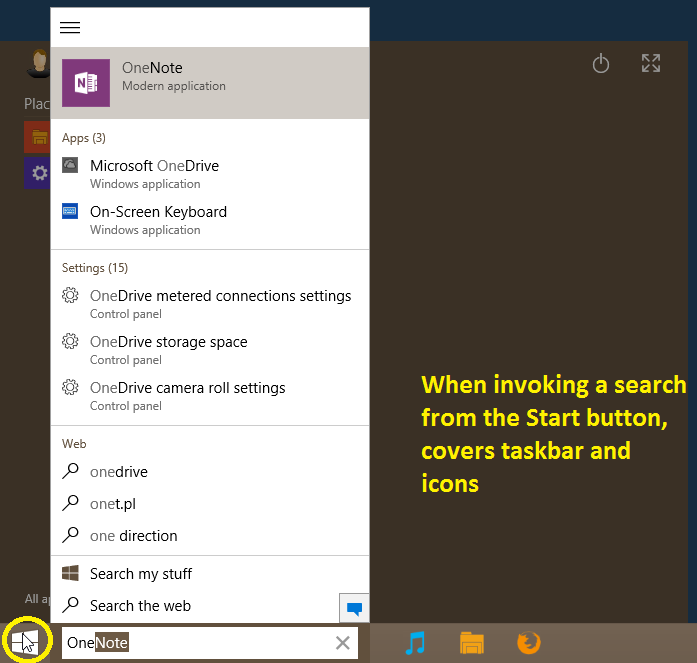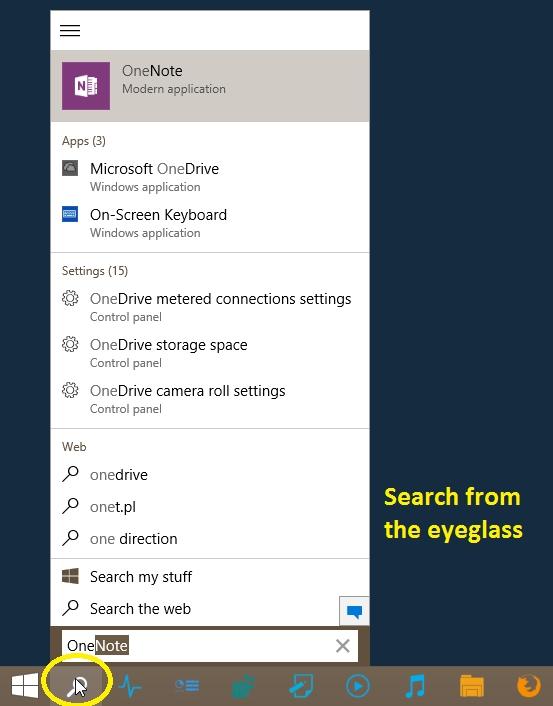New
#11
I'm not sure, but SFC wasn't very useful in the last build - maybe it actually does something in 9926.
OPTION ONE in DISM - Fixing Component Store Corruption in Windows 8 might do more good, but it always seems to report a repair!
C'est la vie !
The issue cognus might be experiencing is a Cortana hang.
Try clicking on the hamburger menu in the upper left, pick settings and turn Cortana off.
If you don't have an Internet connection - Cortana hangs - does nothing (I can still dismiss it though)
Dismiss the search box by clicking on an open area of your screen (already mentioned)
Cortana isn't happy if you don't have speakers, microphone, or Internet access - she pouts.
If you're seeing a flyout (doubtful that it would cover your Start menu, but possible) try hitting esc


 Quote
Quote