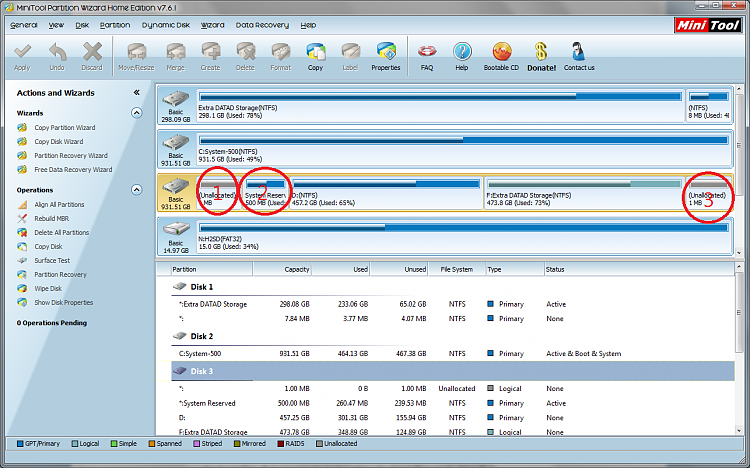New
#1
Deleted recovery and boot partitions; can no longer boot
I used MicroTool partition manager to delete the extra partitions on an OS drive with win10 (leaving just the main C partition on the drive), and now the laptop will not recognize the SSD with the OS on it, and obviously cannot boot. I also tried using the bootable partition recovery tool from MicroTool, but restoring the partitions also does not work, it will only allow one of the two partitions to be restored.
Any suggestions to recreate these necessary partitions?


 Quote
Quote