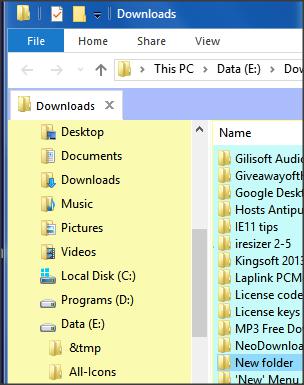New
#1
how can i stop file explorer refreshing when i make a new folder?
Hi i hope someone can help me, ive been trying different phrases for days tryin to find an answer,
im running win 10 pro 32 and the way i have file explorer set up is in List view in name order,
the problem i have is because there are soo many folders when i right click and copy a name ( ie Tech Reports v23) then right click and make a new folder, that "new folder" is thrown into alphabetical order before i can paste the name in ,,usually as i try ive clicked in an empty location meaning i have to go through the routine of right click then rename then paste,, not fun when you have between 20 to 40 a day to do,,

so can anyone please help me in switching off the refresh while im working in that folder so it only refreshes when i manually right click once ive finished working
many thanx in advance




 Quote
Quote