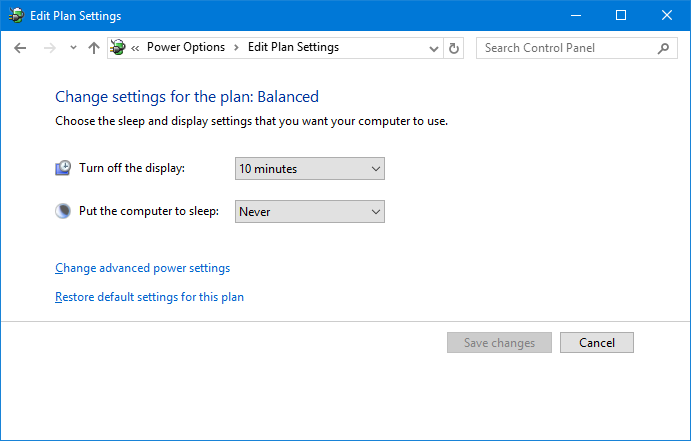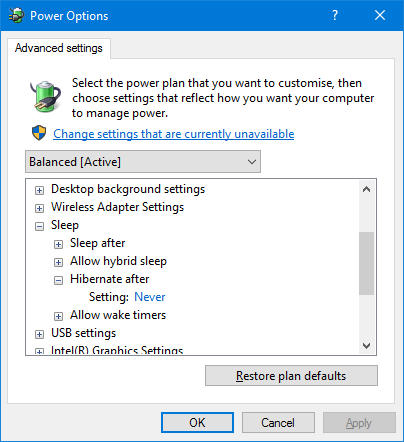New
#1
Wake from Sleep - Laptop Reboots itself
Hi Guys,
Please help me a little, I think I'm losing my mind.
I have an Asus Ultrabook, UX302L. It came with windows 8 from the factory, I upgraded it to windows 10, all nice and wonderful. About a month ago, I replaced my HDD with an Samsung 850 Evo SSD and I installed a clean copy of Windows 10 which I activated with my windows 8 key. All good till here. But after that my nightmare started:
I can't put my laptop to sleep, because when I try to wake it up it rastarts instead, and I lose all my documents, programs started before, etc. It literally drives me nuts.
I tried to install a older Intel Management Engine because I found out that the last one is buggy (and it is, I can't even put my computer to hubernate with it, the fans just keep running till it drains my battery, but with the IME 9ish at least hibernation work), I tried to disable fast boot, to install an older version of the integrated intel graphics card driver, tried to put my HDD's to never sleep, disabled hybrid sleep, set the AHCI link power management to HIMP/DIMP, etc.....
I don't know what else to do...
Waiting for your suggestions.
Best regards,
Allen.


 Quote
Quote