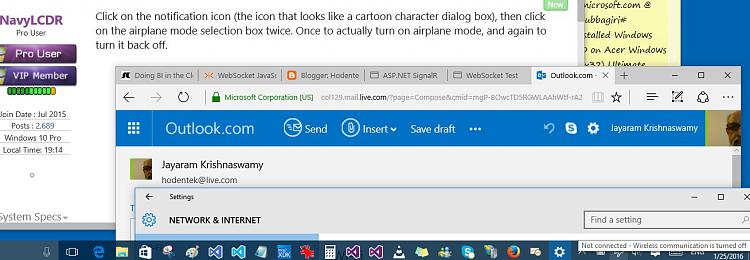New
#1
Conflicting stuff with Windows 10
-
-
New #2
Any chance you have a wired connection as well? I noticed, after the November Update, that my Airplane Mode icon is often lit, even though I do not have Airplane Mode enabled.
-
New #3
-
New #4
Click on the notification icon (the icon that looks like a cartoon character dialog box), then click on the airplane mode selection box twice. Once to actually turn on airplane mode, and again to turn it back off.
-
-
New #6
Mine's screwed up too, just in a different way. I have my normal Wi-Fi icon on the task bar, but when I click on the notification icon and open the notification panel my Airplane mode button is highlighted like airplane mode is on (when it isn't). I click on it, it goes off highlighted, then right back on and I actually do enter airplane mode and I get the little airplane mode icon in the task bar. Then I click it again and it turns off the highlighting, turns off airplane mode, and everything goes to the way it should be - back to Wi-Fi icon on task bar and no highlighting on the airplane mode button.
Related Discussions

 . I have only Wi-Fi and it is not wired.
. I have only Wi-Fi and it is not wired.

 Quote
Quote