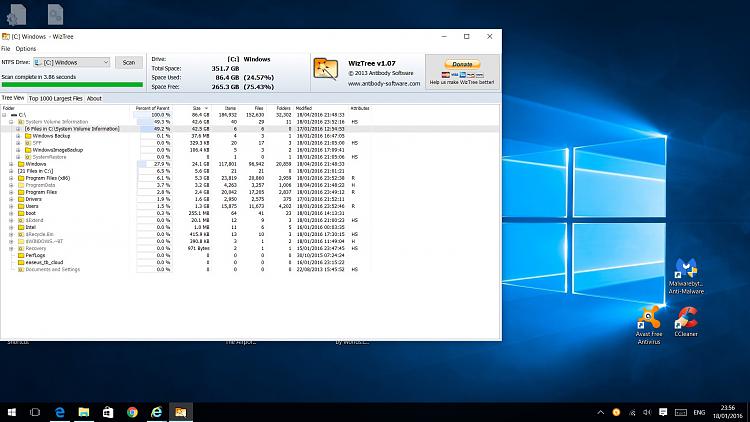New
#1
Windows 10 almost 90gb in size?
Hi folks,
I got a small form factor pc for my son last week, came with windows 8.1 had some programs installed and the space occupied was about 40gb out of 500gb on the C drive.
Anyways I partitioned the drive (he wont be putting a lot of stuff on it) to store my image backups of C creating another drive E with about 97gb on it.
The C drive now has 351 GB capacity (recovery Reset drive is just over 14 gb) so those sums add up ok
Anyways I installed windows 10 and now the used space on Drive C is now just under 90Gb.
I have installed little else, and have managed to delete the windows.old folder but just think that 90GB used space is a bit too much for a new PC. I have ran disk clean up but same result.
Is this normal, and if not what could be the problem? I even went into the C drive (with hidden folders and system folders to be shown) and calculated each folder but to my reckoning it should all add up to less than 40gb.
I have also did an error check on the drive, drive came up as ok, and turned off system restore to see if that helped, same result.
I also did a avast scan and malewarebytes scan, they did show up infections even on windows 8.1 like Backdoor Bifrose , but all that has been taken care of, come up as clean now.
Is just under 90Gb used space for a relatively new computer upgraded from windows 8.1 normal?
Thanks for any help
Joe


 Quote
Quote