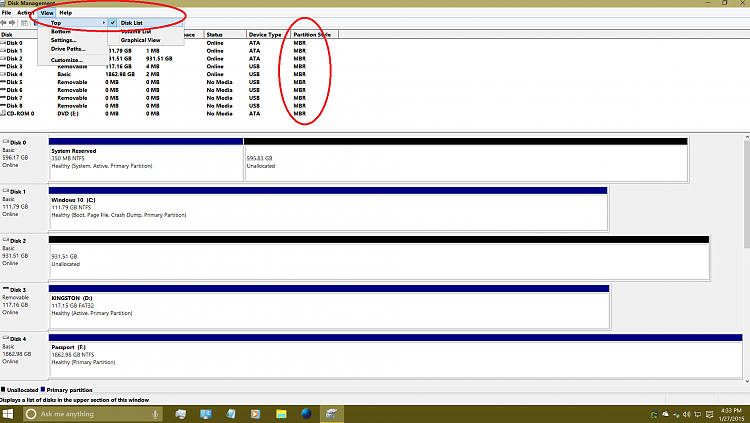New
#51
Windows 7 & Windows 8 Users Can Now Upgrade to Windows 10
-
-
New #52
-
New #53
Sounds like a plan. That will give you plenty of time to figure out how to create a system image of your Win7 or Win8 machine and do your data backups.
And you can poke around here learning about Win10 as other members test it.
Speccy: II'm not sure why it doesn't run on your machine, Try the portable version (no install - also ignore the advanced comment - it just means you won't get shortcuts...)
https://www.piriform.com/speccy/builds
You want the lower one on the page. BTW, you can put it on a thumbdrive if you want.
Bill
.
-
New #54
Bill, the portable version doesn't work either. I had my 8.1 desktop worked on by Acer recently, because it wouldn't sleep right, would shut itself down, and wouldn't shut down when I asked it to. So, I don't know if that has something to do with it or not. Do you know of another one I can try? There is another one that I have tried, and it wont work either. I cant think of the name of it.
-
New #55
-
New #56
-
New #57
-
New #58
Okay
-
-
New #59
-
New #60
Also, how old is the machine?
A couple of things that tick me off are this Unified BIOS, OEM OS's and embedded product keys nonsense! And, every manufacturer machine is different. You can run into a lot of glitches in this respects!
Related Discussions


 Quote
Quote