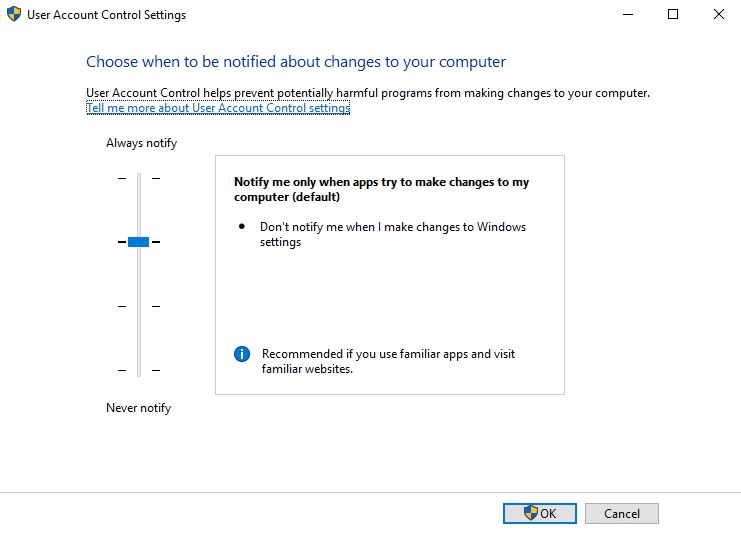New
#1
Screen flashes after windows startup
Hi everyone,
I'm having a weird issue since i installed windows 10, After installing, drivers, apps, etc., suddenly after using the PC for a few days, after startup apps finish loading and everything, when i try to open any application (browser, explorer, something with uac prompt, anything..) The screen flashes and turns off for a second and then everything come back to normal, This is my 2nd fresh installation for windows 10, I thought there could be something wrong with the drivers, i double checked them, I even replaced all of the apps that i used to have! , spent lots of time to look for alternatives (Avira instead of Kaspersky, 7zip instead of WinRAR, etc.), It may seems like a simple problem, But it's really frustrating for me, I never had this issue with windows 8.1, I hope that someone would help me with that.
OS Version: Microsoft Windows 10.0.10586 Enterprise 1511 TH2 (x64)


 Quote
Quote