New
#1
Suspicious Tray icon!
Hello friends,
I am new here.
I need help regarding the tray icon on my PC.
I am using windows 10. I have noticed the tray icon as shown in the image below. It looks like a lock. I cant do anything about it. I tried right click, middle and left click. But nothing opens up. Seems suspicious to me.
Could someone help me please?
Thanks in advance!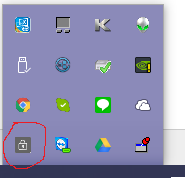


 Quote
Quote