New
#1
no clean install from windows 7 to windows 10?Please HELP!
I really need help.. yesterday i gave in and decided to upgrade from windows 7 to windows 10.. due to many people telling me that all their files/apps remained intact. I decided to just go ahead and upgrade to windows 10 without backing up(also i don't have an external harddrive) I also considered doing a clean install but fear of not having any backup/original files to install i decided to flat out upgrade from windows 7 to windows 10 as is. Now once windows 10 was active on my pc.. all my installed apps became deauthorized and some didn't even show up. I decided to uninstall as many apps/files as possible ( i thought it is as close to a clean install as i can) than i spent 10 hours yesterday reinstalling the apps/files that i had. Some had problems and waiting for the developer to get back to me on the authorization codes. anyway I noticed windows 10 is faster etc.. but i have a few questions
1) keep getting a pop up of "there was a problem starting sbavmon.dll, the specified module could not be found"
upon start up
2) is it ok/secure to use my e-mail to log in to my pc?
3) does it matter if i use 32 or 64 bit apps on windows 10? any difference
4) how can I improve/optimize and make my computer faster and more efficient for free(examples.. turning off background apps or anything else) suggestions?
here i attached pics of my pc specs and the problem
thanks

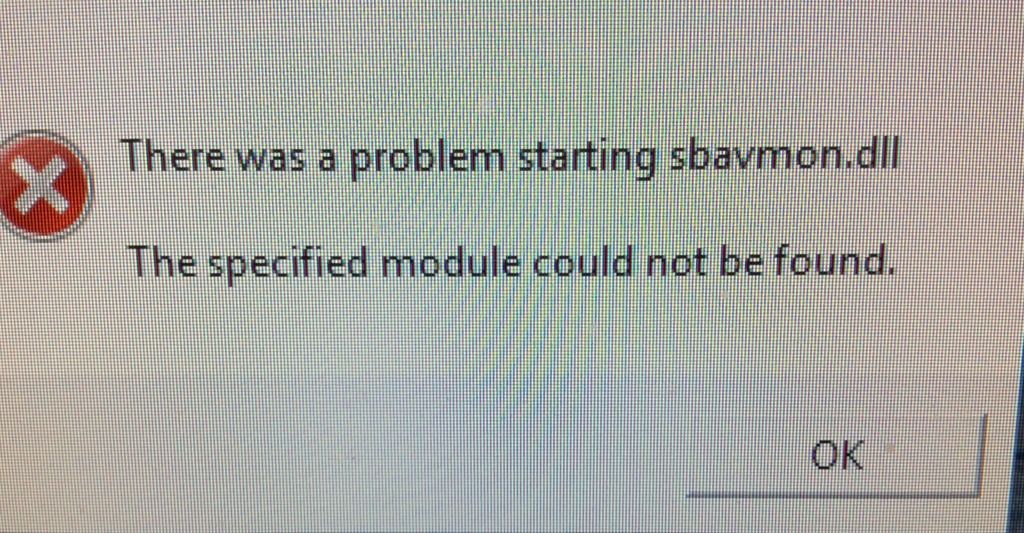
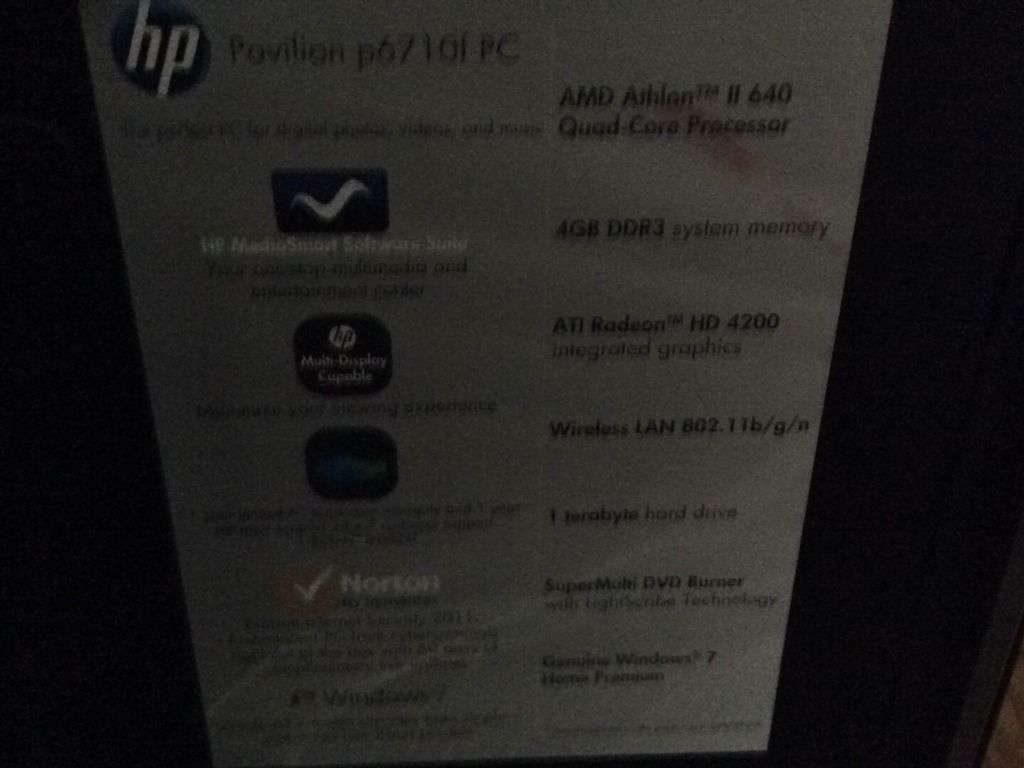

 Quote
Quote