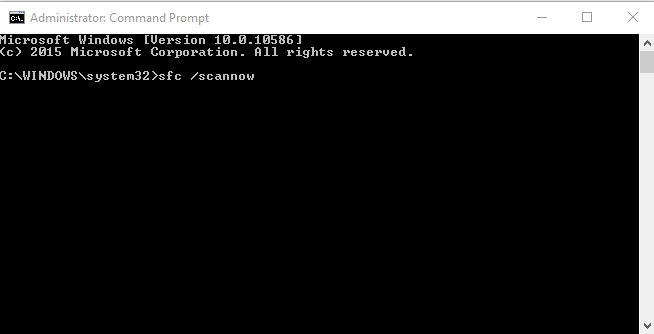New
#1
Problems!!!!
This is the second time I have logged on to find I have no taskbar below. Also the Windows icon is not responsive. I still have my desktop but no icons below.
Also I needed to pull up a photo that had recently been sent to me. I could NOT just view it by clicking on the attachment in the email. When I did click on that attachment, the photo was immediately saved to My Pictures, which I do not want. AND when I went to view it, I could not pull it up & was timed out.
Please advise. This is frustrating.
Pam


 Quote
Quote