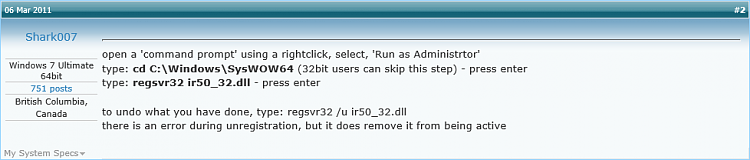New
#1
Windows 10 Avi-file video (not audio!) playback issues
So, I recently updated to Windows 10 - partially feel like that was a mistake now, but oh well. Most of the issues I have with it are just connected to it having different design than windows 7, and me being overly used to Win 7, so I guess it'll wear off.
There is, however, one severe problem I noticed when trying to play back some AVI files of CoD gameplay I had stored on an external harddrive. They played in Windows Media Player, but showed no video; in fact, it instead showed the musical note that is characteristic for when you play back files in WMB that are audio only. However, the audio from the AVI file still played. I know for a fact that the files aren't corrupt or so because they are playable on another computer of mine which runs on Windows 7, and they used to work just fine on this computer too before I installed Windows 10, *at least as far as I remember.*
And it's not just in WMP you only get the audio. Also when importing the files into Vegas pro 12 and After Effects CS6 I get a black video preview that only plays back audio.
And here comes the final crux: it's just some AVI files that you can't see the video of. After some testing and thinking I figured out that the files i couldn't play were AVI files recorded with Fraps, and the playable ones were recorded with Dxtory.
I'd love some thoughts on this if anyone has ideas, and if you want more info on some area in order to maybe understand what the problem might be, just tell me. Anything to get help! >.<


 Quote
Quote