New
#1
Small problem changing shortcuts in start menu
-
-
New #2
In my experience, (and trust me, I've hacked these folders to death!), the AppData and ProgramData ones; don't move any shortcuts from the Windows System folders!
You can move others but keep them in that directory then 'hide' the folder they came out of; for example: you want to show the .exe shortcut but not all the helpme or readme files.
renaming most of them will probably corrupt the execution path.
If you want to create a whole new folder for certain shortcuts, copy them, don't move them, and place the copies in the new folder, then hide the old folders.
Leave the Windows System folders alone, though.
-
New #3
Meaning he might be trying to rename, delete or move a Metro app or system app, reasons for this error.
-
New #4
Given what Edwin just said, do you think running the System File checker would be of any benefit?
Edit: Probably not, as I just re-read the original post.
-
New #5
-
New #6
-
New #7
These are the two folders you need to modify, and take caution doing so!
DO NOT touch the stuff highlighted in purple!
You can change icons all you want, you can cut installed exe's from their folders and hide the folder along with the junk, or delete it if it is empty...
you can make new folders to put the cut/copied and pasted shortcuts into, but you need to create twin folders in both locations then place the shortcuts in their respective folders in their respective locations.
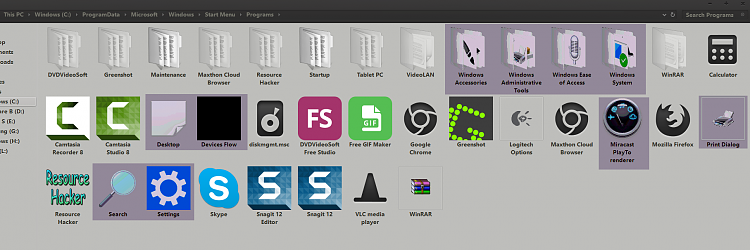

-
New #8
Assume that is a third party app you are using or just your theme ? All i ever did so far was wanting to rename a non metro or system app, but has worked o.k. lately for me.
-
-
New #9
-
New #10
O.k., but i saw resource hacker, so felt that handles it. So far i am o.k. with way Windows 10 looks as long as everything is working good and it is for me since July except for some minor bugs everyone gets.
Related Discussions

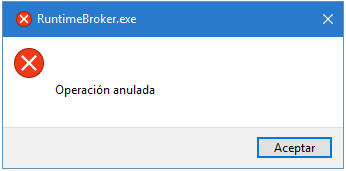

 Quote
Quote
