New
#1
No Pin To Start Option
No system restore point.
What happened is that I installed an app and I accidentally clicked "Install" for a chrome plug-in. It removed some shortcuts on my start menu and I was just "Okay. I'll just pin them again." And at this point I already scheduled a chkdsk for c: so I restarted my PC first. But when I came back I found out that Pin to Start is gone. I removed the chrome plugin and the app itself but still, the problem is still there.
EDIT: Cannot drag from "All apps" list to Start Menu icons area also. It shows a red error circle. And when right clicking a shortcut on the Start Menu, there is no "Unpin from Start"
Last edited by iamDevlin; 24 Dec 2015 at 08:18.

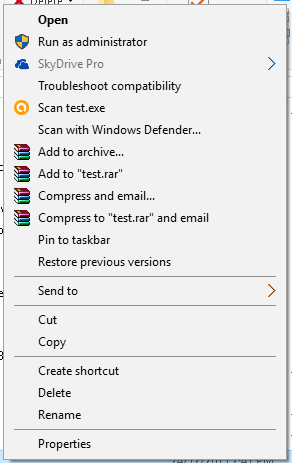

 Quote
Quote