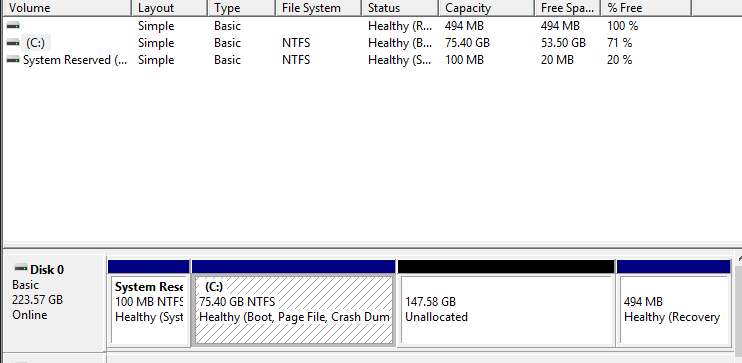New
#51
Yep, it's supposed to be 450 MB. Corrected now.Hi, spacecon.
I think the 350 MB may be a typo (either mistyped or not updated as things changed) BUT, I would suggest you can ask @Brink about this and get his own clarification or correction - either by PMing him or by posting in the thread that trails the tutorial.
NOTE: The "450 MB System Reserved" partition Brink describes is what you would get if you have UEFI booting in BIOS, i.e., Windows will (after you delete all partitions) install to and format your disk with a GPT partition scheme. Since you currently seem to have an MBR disk scheme, and assuming your BIOS is only capable of "Legacy" booting (i.e., non-UEFI), Windows will install to and format your disk with an MBR partition scheme - in this case, you will have a 500 MB "System Reserved" partition to the left of your C: partition, as topgundcp pointed out earlier.


 Quote
Quote