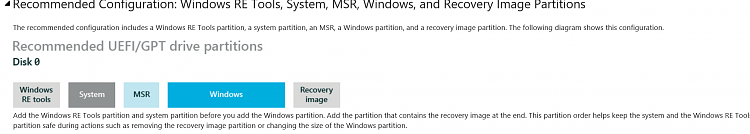New
#11
You can delete partitions 4 and 5. Then with mini-tool partition magic you can move partition 3 all the way to the left and expand C to get the extra 900MB.
As @Word Man says you should have a 16MB MSR partition between partitions 2 and 3. I'm a bit vague on what this is for. MS says it is for "future use" or some such thing Windows and GPT FAQ - Windows 10 hardware dev
I'd leave it for now if your system is OK - if it causes a problem in future you can think about it then. If you did want to do it now you would have to delete partitions 4 and 5, move partition 3 all the way to the left, expand C to use all of the unallocated space except 16mb, then move C all the way to the left. Then make a MSR in the 16MB unallocated space which would then exist between partitions 1 and 2 and finally re-register WinRE in partition 4. It is certainly possible but a bit fiddly.


 Quote
Quote