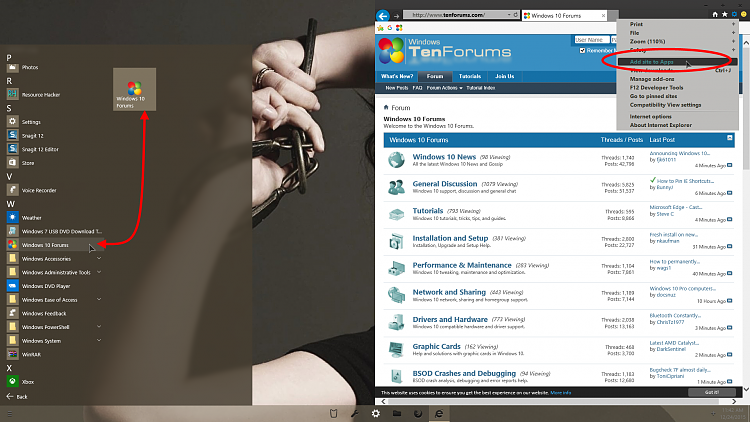New
#1
How to Pin IE Shortcuts to Start Menu
UPDATE: See Edwin's method in Post #4 for IE it is much easier than mine. But for other browsers use this method.
Since you cannot just drag and drop a shortcut to a web site into the app menu the way I do it is to create a short cut on my desktop then copy it into the start menu:
%AppData%\Microsoft\Windows\Start Menu\Programs
You’ll need admin privileges to do this. Then open the start menu and put the mouse pointer on it, right click and select pin to start. If you want to do this for all users use this path:
%ProgramData%\Microsoft\Windows\Start Menu\Programs
You can create a folder just for there shortcuts or just let them stand on their own. Be aware that if you ever delete the folder and or the shortcut then the pinned short(s) will cease to work.
Last edited by SoFine409; 24 Dec 2015 at 12:55.


 Quote
Quote