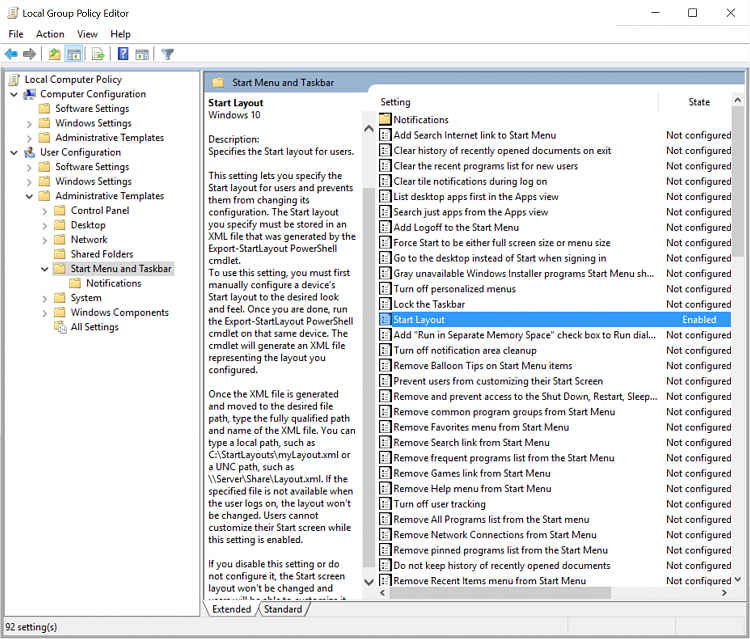New
#1
Export Start Menu Layout (Tile Arrangement) without PS ? Help...
I want to export my Start Menu layout to another (local) account.
However, when using Powershell's Import-StartLayout, I receive an 'access denied' error, it seems that the command tries to access the (hidden) C:\Users\Default folder as I set C:\ as -MountPath, perhaps this is just a minor issue, perhaps not.
(If you're familiar with this issue, please reply as well, can't figure this out either.)
I also tried copying and changing perms of the C:\Users\[username]\AppData\Local\TileDataLayer\Database folder,
to export my start menu and to lock it, but changing any perms (admin or user) to that folder, resulted in corrupted boots,
rendering windows slowly and with half its accessibility, I had to do a full system repair (twice), and copying that folder isn't even possible whilst windows is active. But I found out that to lock it, the Registry DWORD ''NoChangeStartMenu" sufficed. But my problem to transfer the settings, the tiles arrangement, persists.
I figured to leave that TileDataLayer\Database folder with its data alone, and to move on to another solution, being thus the PS command, as described above. I got the info (about that folder) from somewhere on the Internet, someone claimed that the windows 10 Start Menu configuration is stored in it, my advice though : don't touch it!
I'm quite familiar with using the Registry (Users, never LM) to alter perms, either with DWORD's or Key Perms,
as well as exporting and executing registry files. I've been searching for some key or value in the Registry,
that relates to the arrangement of the Start Menu Tiles, (I know where the shortcuts are in explorer),
but no luck there... (like Explorer\Taskband relates to the Taskbar pins)
Thus, given that the StartLayout commands don't work out for me,
and well, I don't really like using them either, I'm placing this desperate request,
for some knowledge on where I can find the Start Menu Tile arrangement,
or how I could export and import it without the StartLayout commands.
Thanks for your concern, fellow Windows users and admins,
Kind Regards
PS : The appsFolder.itemdata-ms file as well as its relatives, as they were used in the Appdata to transfer the Start Menu Layout in some versions of windows 8, no longer exist in 10, at least not where they used to be, also I don't have GPO, and prefer Regedit over it.
Related thread (not by me) :
Solved Start menu tiles layout savefile? - Windows 10 Forums
(Not at all solved for me...)


 Quote
Quote