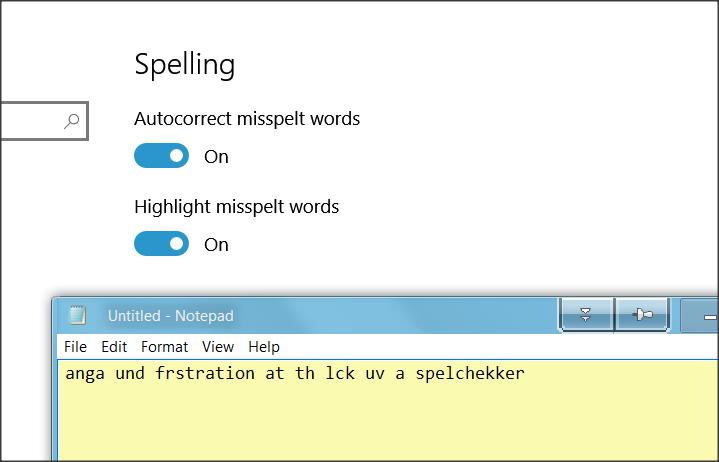New
#31
Windows 10 spell checker does not work on anything, need help
-
-
New #32
My Word 2010 on Win10 Pro auto-corrects the i to I. I typed autocorrect here and it offered 3 different choices on the right-click menu, it will not notify or correct i to I.
-
New #33
Huge old bump, but this is the most relevant thread i found on the issue.
Did you ever sort this out?
I was mucking around in chromium settings due to my spellcheck option being completely greyed out. After some digigng the consensus was it has to be enabled in the OS to function so I checked the OS and the options were enabled.
This being said, im not getting spellchecking/correcting anywhere whatsoever.
im at a loss. tied to group policy? a service? a windows app potentially removed or disabled?
-
New #34
Not sure if my input is even relative to your problem. My original issue was (and still is) with Spellcheck in MS Office. When using spellcheck in a browser, i have found that the only real assistance I could get came from the addition of one or more "extensions" added to Chrome. I have heard that EDGE now offers its own extension add-ins but have not verified this.
When using any of the Office Applications, you can find the custom spelling dictionaries in the (normally hidden) AppData folder under each user's name. Further, to find their custom.dic files you have to go to Roaming\Microsoft\Uproof for one of them. Microsoft\Spelling\en_us for another. These files can be edited easily with Notepad. But I have never seen any of the entries have any effect while using a browser.
Hope this helps. Good Luck with your problem.
-
-
New #36
-
-
-
-
Related Discussions

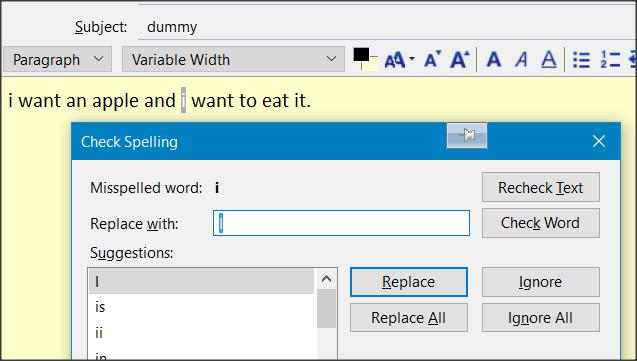

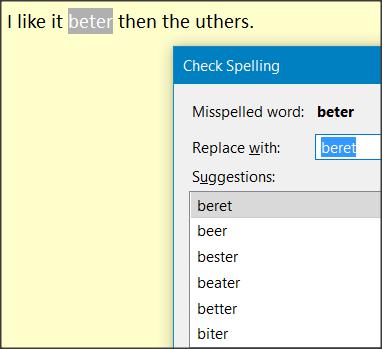

 Quote
Quote