New
#11
Unable to shutdown fully? The fan keeps running
-
-
New #12
Most cases it is, Drivers that are loaded for any hardware device that are incompatible, corrupt or damaged can cause the computer to lockup when shutting down. Program (software) that is running is preventing windows from shutting down, any messages when this happens just as you shutdown ? Any changes ever made in the BIOS ? Was it updated recently ?
Check Event Viewer, select Custom Views then Administrator Events. Look for red errors, highlight each and see if it shows about this issue.
-
New #13
-
New #14
Most likely that it's a Display Adapter Driver. I had this issue 2 years ago with Windows 8/8.1. All I did was update the Driver and the issue was resolved.
-
New #15
-
New #16
INTEL MEI Driver i can second this ...bloody retarded what they did with the drivers there..it can really screw laptop users over.
Its this little bugger who might be the issue downgrade to older driver right in there no need to go to intel website
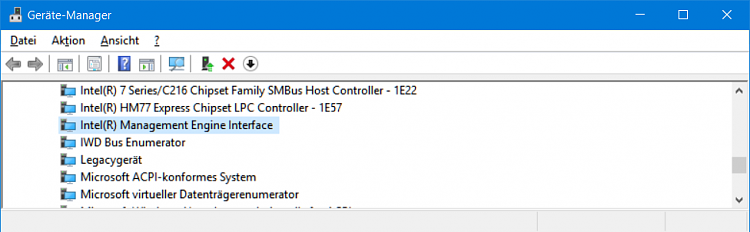
edit:
oops i overlooked you already reinstalled windows 7 and still have the issue? Nevermind then.
-
-
New #18
-
-
New #19
-
New #20
I have an ASUS MB and if I release the power button after screen shuts down it restarts the system. I have to hold power button down until led and fans shut down.
Related Discussions


 Quote
Quote



