New
#1
Mysterious Command Prompt popups - please help
Since a couple of weeks now i have the command prompt popping up every hour or two. It's just a flicker, gone so fast that i cannot read what is causing the popup (the prompt seems empty btw).
I looked in Task Scheduler but there are no tasks shown that did run in the last 24h, albeit seeing the popup just 15 min ago.
SFC did not return any system errors.
I'm worried it could be malicious. Avira and Malwarebytes don't find anything. I have good internet security (noscript, adblock etc) so it's doubtful. But it's aggravating at the same time cause when i'm gaming it either switches focus away from the gaming window or completely interrupts the fullscreen mode.
Google search did not help. Maybe you guys can. At least with a suggestion how i can track/log such popups - that could be an efficient way to find the culprit. I don't have the free time to test variations of things for 2 days, especially since it does not occur regularly.
EDIT: It seemed unclear, but i have the newest version of Win10. The issue may have started a while after the big update in November.
CLARIFICATION UPDATE: It's this one -
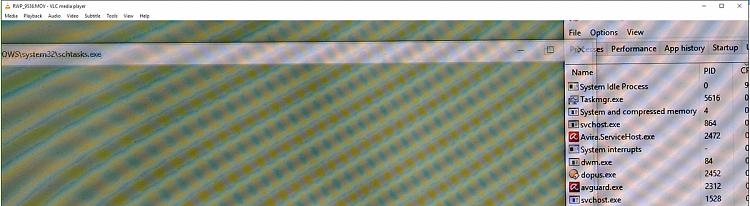
Last edited by jjensson; 14 Dec 2015 at 20:26.



 Quote
Quote
