New
#1
Performance Monitor
-
-
-
New #3
Not a glitch or a bug. It does the same thing in Windows 8. (it's not "Performance Monitor", btw.. it's Task Manager in Summary View)
It's a.. shall we say quirk in the way Windows deals with top-level windows. When you engage summary view, the window becomes a "tool window" and no longer has a titlebar, minimize, maximize, etc.. gadgets. Because of this, the Minimize function is gone from the window manager (you can't minimize it, even by doing alt-space or other functions).
-
New #4
-
New #5
I just tried this (9879) and it does minimize fine from summary view and detail view. So does the Resource Monitor invoked from Performance. Maybe cause the Ravens just won and are going to the Playoffs!!!
------------------------------------------------------------
Oops! I was not in summary mode, you all are correct. My mistake.Last edited by f14tomcat; 28 Dec 2014 at 17:10. Reason: Retraction.....
Related Discussions

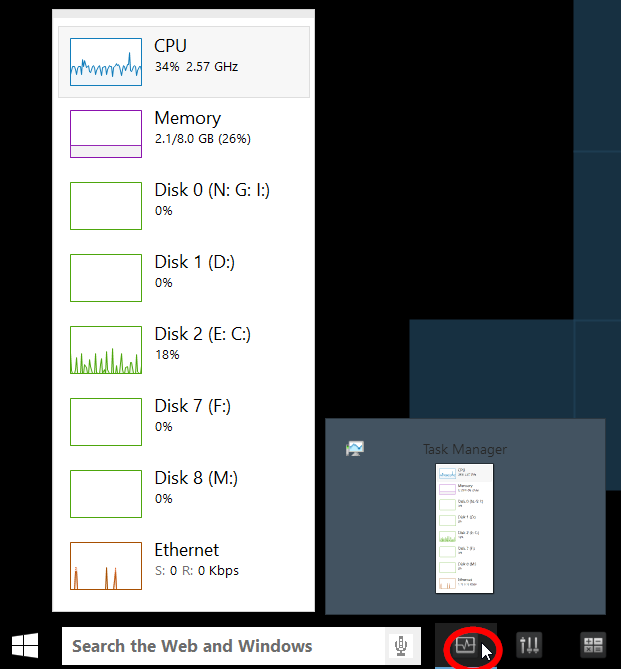

 Quote
Quote