New
#1
Explorer suddenly not showing free space for one partition.
This has suddenly happened, explorer is missing the 'space' information from the display.
The build up to this was simply creating a Windows disk image using W10's own utility. Mysteriously the space bar on the problem partition showed some usage, about 1.7Gb but nothing could be found in the partition. I've even tried deleting the partition in Disk Management and reassigning a drive letter but nothing gets the display back.
Any ideas ?
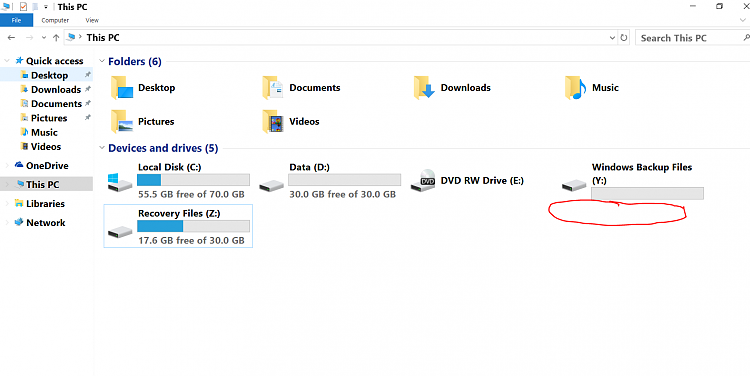


 Quote
Quote
