New
#1
Where's my Snipping Tool? / What are these bouncing "authority" emails
[Desktop Dell Inspiron 560 4gb RAM; high speed cable; MS Windows10 64bit; Windows Live Mail 2012(awful!!!); MS Word Pro 2003; Mozilla Firefox; Avast AV; Windows Media Player; Adobe Reader; Adobe flash Player]
(1) With the installation of Win10 I lost my very nice Snipping Tool and though I'm a newbie I searched and searched and followed instructions from the internet but couldn't get it back. Anyone knows how to get it back?
(2) Hello, would anyone know where this email comes from? (See screenshot attached which someone helped get from PrtScn). I'm familiar with the other, usual, emails which bounce my sent messages, but this one appeared suddenly, doesn't give much info and it has been bouncing many more of my sent messages than the others. There's no way to contact them and in general they are a nuisance since it's enough to receive the other bouncing emails that one doesn't need one more. I replied to them asking for info and didn't get any answer.
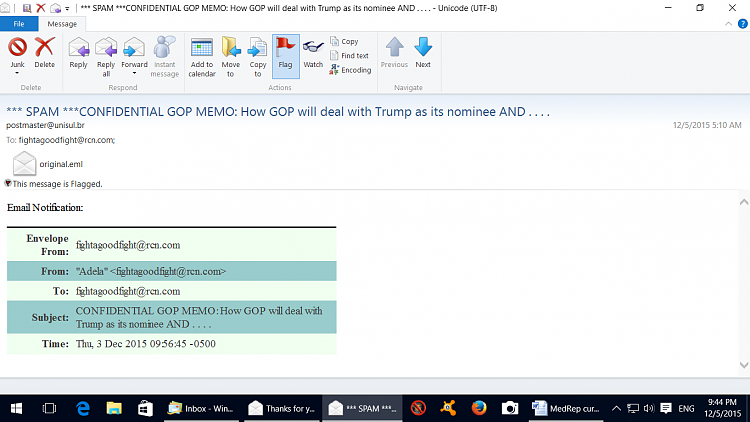
Oh I didn't know it was going to come out so small. How can one enlarge it? Thanks so much for any ideas to solve these. :)


 Quote
Quote (
(