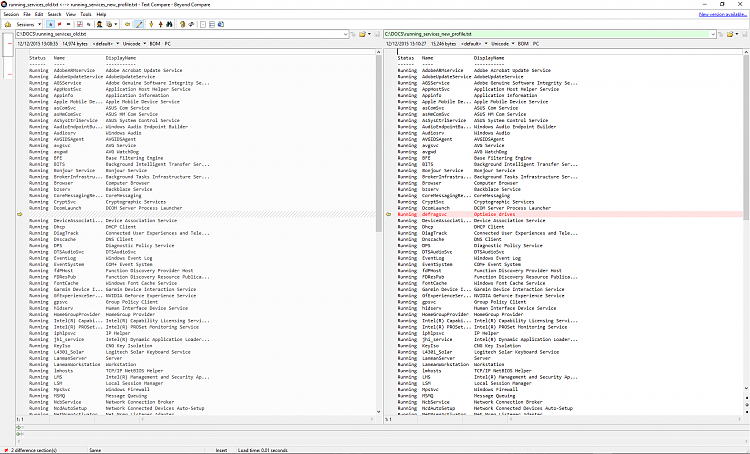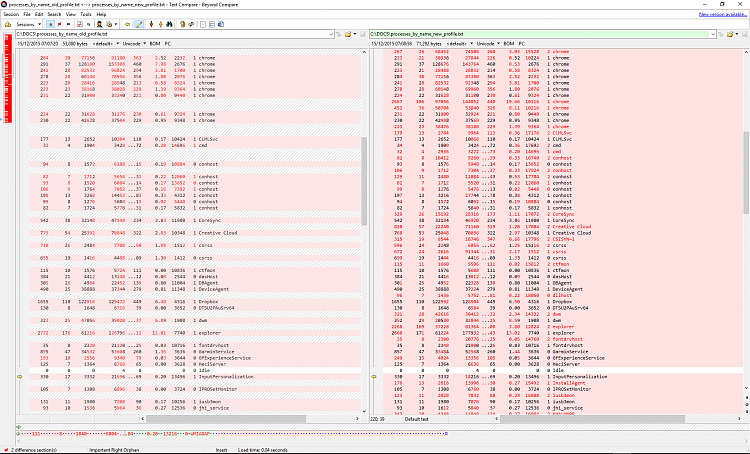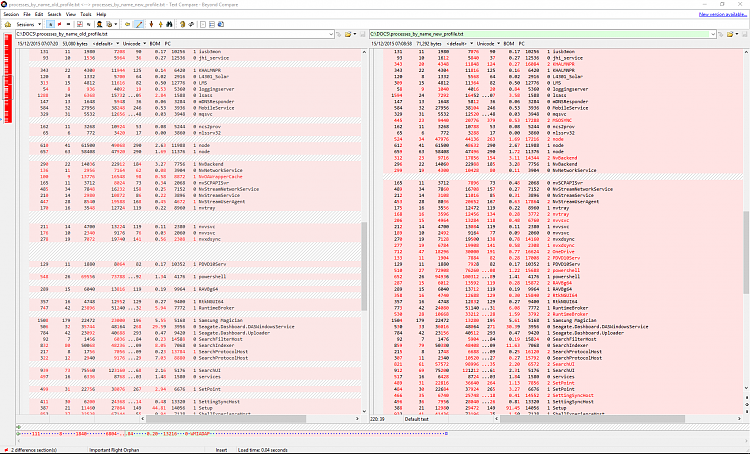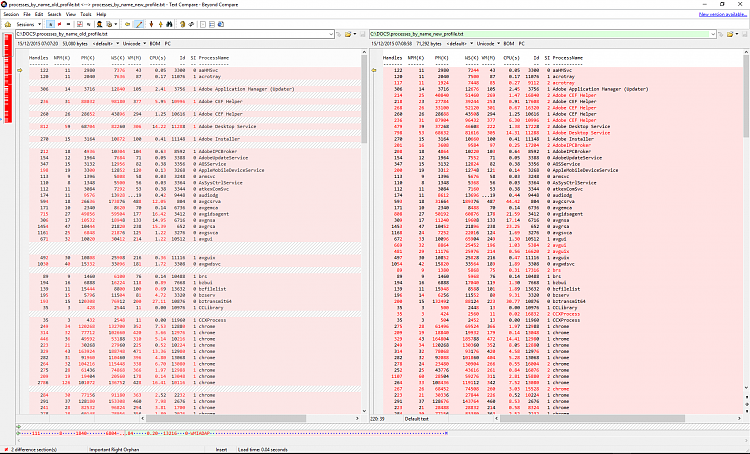New
#41
Hi, thanks for the new tasklist file. You will probably find the older one under the user profile library structure of the other original MAX folder :). Under C:/user/max/documents unless you told the procmon to output to another place. I use "Agent Ransack" to find stuff on my PC's, it runs a bit like the Linux "ls" or "grep" commands, ans better than the Windows Search IMHO.
It might be worth comparing the services running between the 2 accounts too. Try the powershell command prompt again, off the Command Prompt (admin) window (key in powershell to get the PS prompt, but create a seperate folder off the C: called DOCS using the windows File Explorer (right click in a blank white space - choose "New -> Folder" and create it first), then key in the following in the Command window after the PS prompt :
Get-Service | where { $_.Status -eq "Running" } > C:/DOCS/running_services_new_profile.txt
and do another when logged in in the old profile:
Get-Service | where { $_.Status -eq "Running" } > C:/DOCS/running_services_old.txt


 Quote
Quote