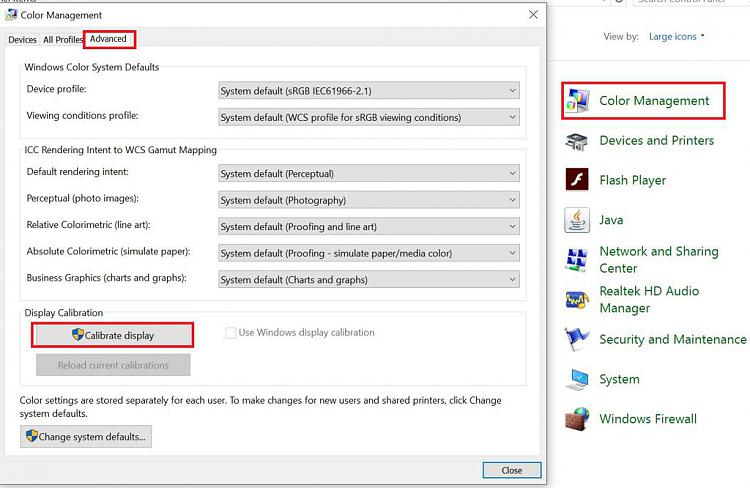New
#1
Where is Adobe Gamma in Windows 10?
Hello everyone
Windows used to display an icon for Adobe Gamma (used to calibrate your screen as explained at Using Adobe Gamma on Windows - Support Knowledgebase) in the Control Panel once installed Photoshop. However, the Control Panel of Windows 10 does not show it or its search engine does not return any search results for Adobe Gamma.
Is it possible to use Adobe Gamma in Windows 10? If so, please let me know how you succeeded in doing so.
Thank you in advance


 Quote
Quote