New
#1
Access Denied Error. Can't erase photos after import...
Hello Everyone,
I have the iPhone 6s plus. I am using windows 10 pro. I am having an access denied error when trying to erase the photos-videos after import. I can't find the answer anywhere. I am hoping you guys can throw out some ideas. I would greatly appreciate it!
To get the import started you have to plug in the phone via USB. Then in file explorer you right click the icon and select the importing option. Setup the options etc. and select import. Everything works great up until it starts to erase the files off the device and then I get that error displayed in the image below.
Any fix for this? If not, anybody that can point me in the right direction is greatly appreciated.
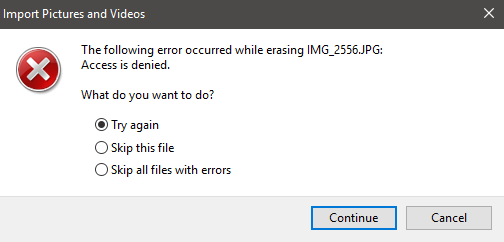


 Quote
Quote