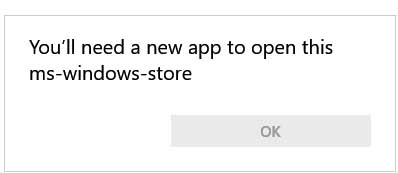New
#11
I tried the above suggestions before actually posting and as per what nxrighthere said it just leaves a blank space which still opens the message and I think it might be connected to shell32.dll or kernel32.dll and when time permits I'll have a go to see if it's possible to modify them but meanwhile the search continues and thanks for taking the time to reply


 Quote
Quote