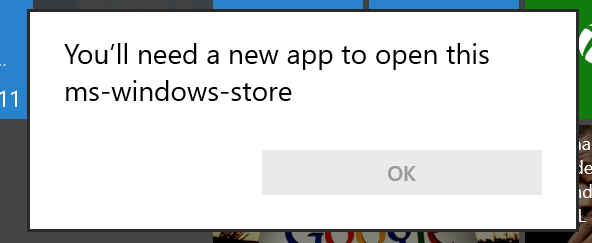New
#1
Open With Menu
-
-
New #2
If you have the Windows App Store tile in your start menu and/or the store's icon on your task bar, try deleting them. I kicked them to the curb when I set up 10 because I have no use for that store, and I don't see that "search the store" option.
-
New #3
Thanks cpmusic for responding but I removed all app packages and associations from a fresh downloaded ISO prior to clean installing TH2 and have none of the entries you mention nor any other stuff I don't need and I'm unable to find any reference to it in the registry so the search for an answer continues
-
New #4
Sorry about that -- it was just a thought. I have no idea how I managed to get rid of it, but I'm working (for the time being) in an upgrade rather than a clean installation. I started a clean one on a separate drive, but I'm catching it up a little bit at a time to keep from frying my brain, so I can't tell at the moment if it gives that "find an app" option.
-
New #5
Appreciate the thought and it's really more cosmetic then a problem as well as always good to learn more about Windows
-
New #6
-
New #7
I removed store from the ISO prior to clean installing TH2 using MSMG Toolkit and it also left the entry there and gives me the same thing about needing a new app to open it. There's a tut on the WIn 8 forum (Open With - Remove) but it doesn't do anything in 10 and I've tried the same DWORD with also some variations in a number of locations as well as disabled various reg entries but so far no luck and I hope it's not hard coded into the system
-
New #8
Well I found the entry in "shell32.dll.mui" files.
I tried to remove it, but no luck. The entry still in the context menu but now it's just a click-able blank string. Registry searching for keyword "shell32.dll,-5382" didn't give any results.Code:String Table\337 : 1049\5382, "&Search the Store"
-
-
New #9
Use this tutorial : It was posted for Win8/8.1. I am sure it will work for Win 10 as well.
http://www.eightforums.com/tutorials...re-remove.html
P.S. After this posting, I'll try to find the equivalent tutorial for Windows 10.
-
New #10
I apologize.
The tutorial I posted does not work in Windows 10.
I cannot find the equivalent tutorial from Win 10 Tutorials section.
Related Discussions

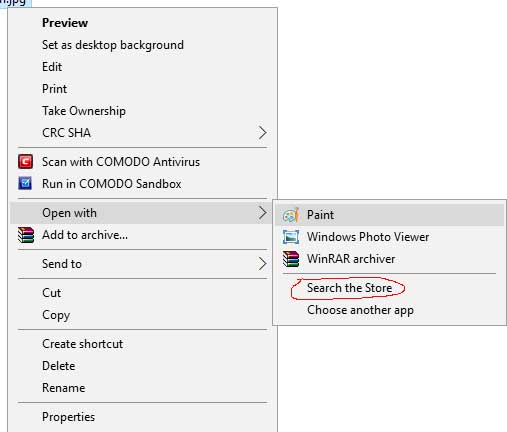

 Quote
Quote