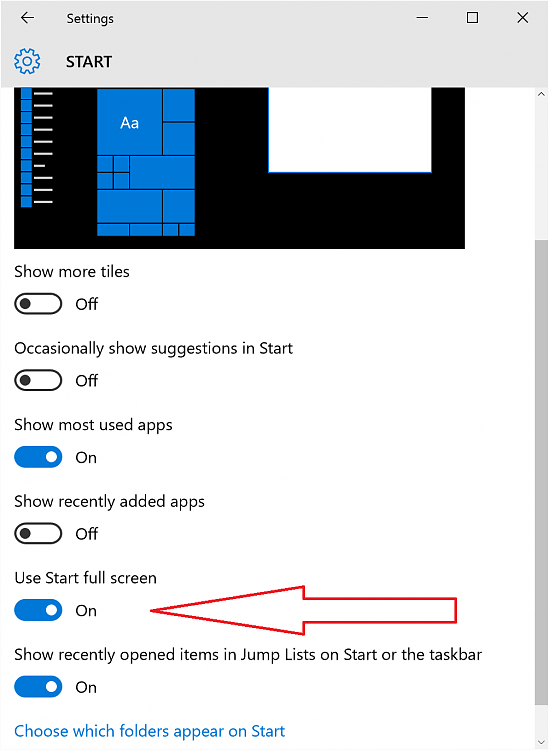New
#1
Wierd Problem
I do not even know where to put this.
My client has Windows 10 on her laptop.
She has no idea what she did or touched and I have no idea how to fix this.
If you look at the picture, the icons are missing on the desktop and the start menu and apps are all the way up to the top and all the way across the screen.
I went on it remotely with team viewer (that is why the backround is black- it does come back to a backround picture when I leave but that is it.
I tried dragging the start menu down but it will not go, I tried dragging the bar on the right side of the screen and it will not go back to the left side.
I logged off thinking maybe because I am on remotely it will not move so I explained to her how to do it on the phone and she cannot do it.
Ideas on how to fix this?


 Quote
Quote