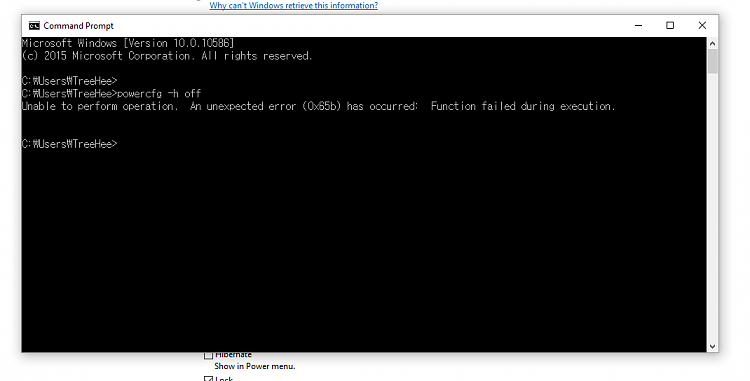New
#1
Unable to turn off Fast Start on Samsung computer
Hello again. I recently upgraded my SENS 900X Samsung laptop from Windows 7 Home Premium to Windows 10. I did the easy upgrade, not a clean install. I did reformat my computer while it was in Windows 7, updated it, then upgraded to Windows 10.
When I turn on or restart my computer, I get a message which says:
I found help with this issue on this forum: link: https://www.tenforums.com/tutorials/4...dows-10-a.html
However, after performing step 3, I get this message: "Your power plan information isn't available. Access is denied."
Help would be awesome! Thank you in advance.
Note: I've found many fixes for users in Windows 7 and 8, but I don't want to start mashing keys in command prompt if it isn't good for 10.




 Quote
Quote