New
#1
Windows snapping keyboard shortcut hotkeys not working
Hi,
So suddenly today while rearranging windows, snapping stopped working.
I'm unable to snap windows using the Win + Left/Right/Up/Down. Moving the windows with the mouse still works, but not with the keyboard hotkeys. As you can imagine this is incredibly inconvenient as I snap windows with the keyboard all day.
If the window is selected the old alt+space hotkey still works, but that only allows me to max/min windows not move them around the screen.
This is what my current multitasking settings are set to:
I tried switching virtual desktops, but it persists across all desktops.
Of course I've tried restarting the computer, twice to no avail.
I'm also tried running the latest update, but alas that too hadn't changed anything.
Other keyboard shortcuts involving the windows key continue to work, ie I can open explorer with win+e, open run with win+r minimize all windows with win+d, win+[number] still opens the corresponding taskbar program, etc.
I've also tried using a different keyboard, I usually use an external keyboard but I tried using the built in keyboard as well as the virtual keyboard, neither yielded a different result.
I've already tried/looked at the following:
keyboard shortcuts with the windows key snap assist - Windows 10 Forums
Windows 7 UI aero snap features
Aero Snap - Turn On or Off in Windows 10 - Windows 10 Forums
Any help is appreciated.
Thanks.
Last edited by YoMan; 19 Nov 2015 at 01:13.

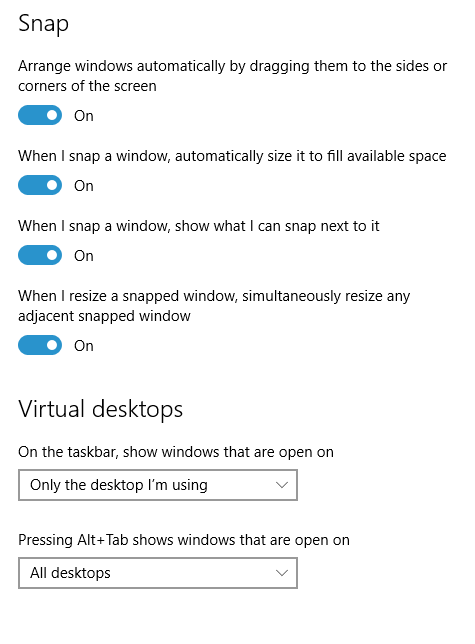

 Quote
Quote ) and apparently no one has taken the effort or has been able to respond to your question so far...?
) and apparently no one has taken the effort or has been able to respond to your question so far...?