New
#1
cmd.exe wont start as admin
Hi. I have had no issues at all for months, all of a sudden i can't open cmd as admin anymore, i can open it if i use "power run" and it opens cmd as admin with trusted installer. How can i fix it? i don't have restored point. Can we check registry to fix it or is there another way?
Maybe we can fix it in "Environment Variables"??
EDIT: its not only that, i now cant start some services i get access denied 5, its like i lost my admin rights out of nowhere, but i am admin it says so when i check.

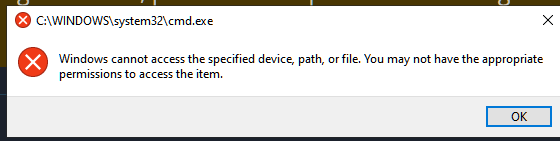

 Quote
Quote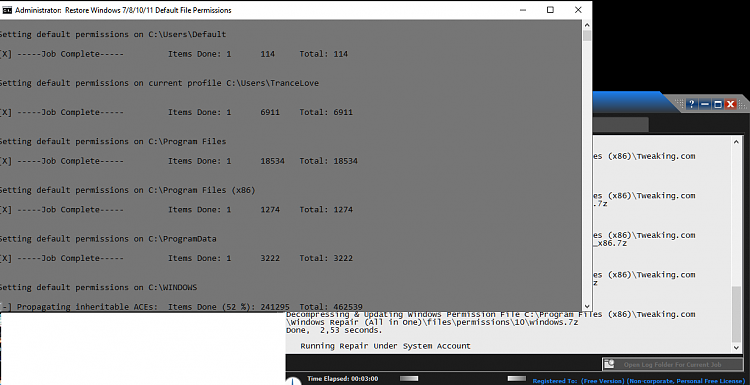
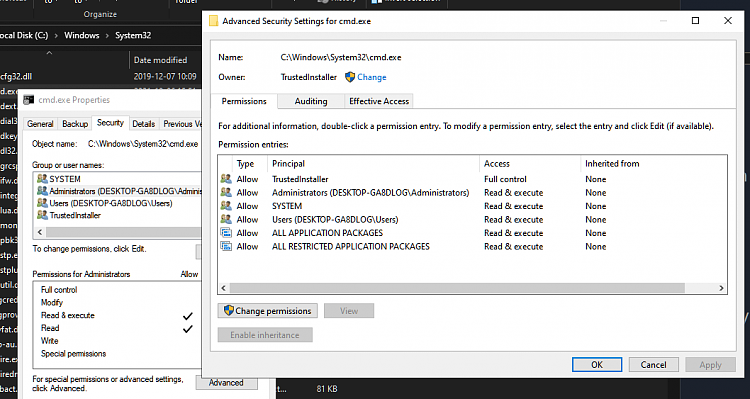
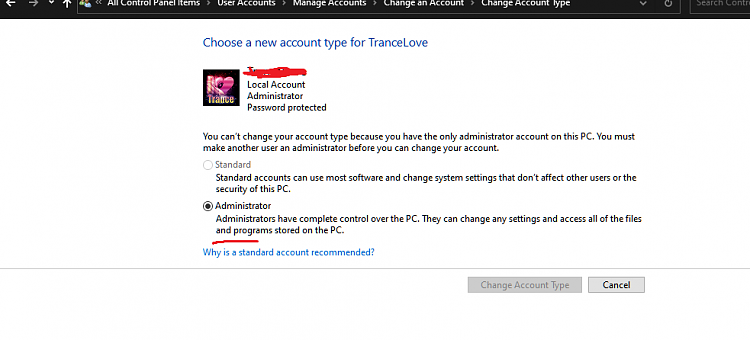

 Malwarebytes Exploit protection is the culprit!!! No one has said this, i found nothing on google. I just was lucky that i tried disable the exploit and it works!!! And when i turn it on, i cant access it anymore! no admin rights to cmd or secpol. cant even open secpol. I dont know why its like this all the sudden when i had no problems with that ON in malwarebytes! wtf
Malwarebytes Exploit protection is the culprit!!! No one has said this, i found nothing on google. I just was lucky that i tried disable the exploit and it works!!! And when i turn it on, i cant access it anymore! no admin rights to cmd or secpol. cant even open secpol. I dont know why its like this all the sudden when i had no problems with that ON in malwarebytes! wtf