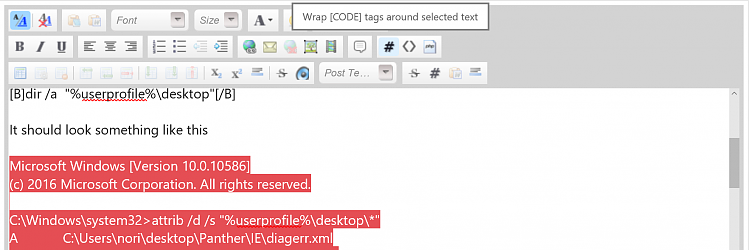New
#1
Invalid MS-DOS
Ive just done an update, and i can no longer delete anything or move anything on my desktop. So if i wanted to tidy up my desktop and put shortcuts into a folder i can no longer do this. I can no longer delete anything either. The message that comes up is invalid MS-DOS function. At the top of the box iit says 1 interrupted action.... I have no idea what this means as im not good with computer jargon. Can anyone help please. thank you


 Quote
Quote