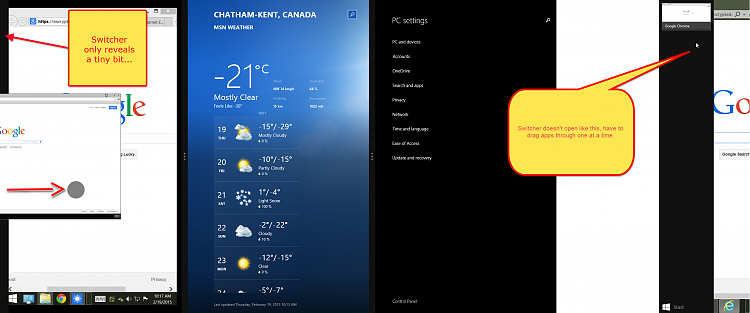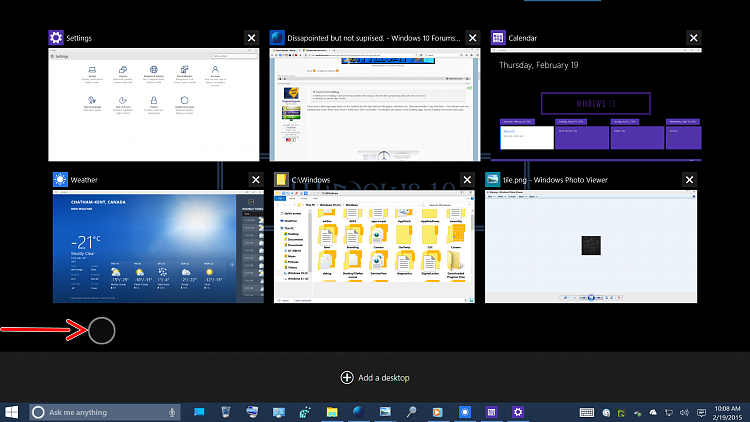New
#241
Mainly thinking tablet wise, but would be nice as options for all to have
Start Screen similar to 8.1, no taskbar visible on it, all apps accessible via swiping up not permanently on the screen
Access to options etc easily via a right swipe on screen, all options accessible easily and within reach (no moving hand to access the hamburger menu), like charms in 8.1
app switching as above, but accessed via left side swiping, all running apps shown at left so can switch without moving hand over the screen, as in 8.1
no taskbar when running apps
closing apps returns to the start screen
desktop as an option if required (for some reason it is disabled when continuum is used, but can access it and do nothing with it)


 Quote
Quote