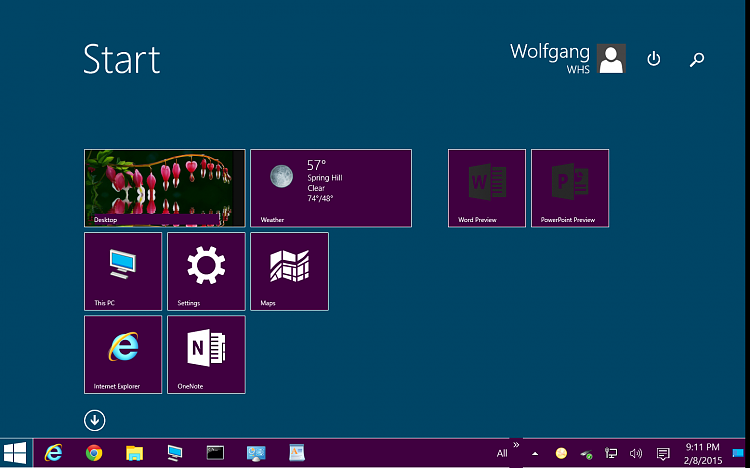Dissapointed but not suprised.
-
For the OS, the read/write times are secondary. It is the random access time of a SSD (normally around 0.1ms) that gives the performance.
Which ultimately results in your sequential read/write speeds.

Nah, not necessarily. Sequential R/W are also pretty fast on HDDs because the arm does not have to be repositioned all the time. It is the random access that makes the SSD fast - 0.1ms versus appr. 15ms on a HDD makes the SSD 150 times faster in that regard. The data transfer speed is actually only about 4 times as fast as a HDD. And a SSHD is in the middle ground.
I made some performance comparisons writing images which is essentially a sequential operation. There was not that big a difference between SSD/SSHD and HDD (and the HDD was a slow 5400RPM model). If you are interested in the results,
look here.

-
-
![]()
I actually like the Windows 8.1 start menu better than the 10 version. It took a couple of days to get used to it, but between the 8.1 start and the All Apps, I can do better than with the 10 start or the 7 start.
'Fraid I hafta agree groze.
There may have been too many people screeming for the old start. Now we got that hybrid which is neither fish nor fowl. Can't win.
I liked the Windows 7 menu. I kinda like the Windows 8 menu and there are some things I even like about the Windows 10 menu, but that could be incorporated into the Windows 7 or 8 menus. It would really be nice if we had a choice. Windows 10 menu is supposed to be resizable, but so far, it still takes up half my screen. And no, I don't know why I'm complaining about that because while I'm using that menu, I am not using anything else on the desktop; not even my QuickLaunch which gets covered.
PS - I should mention that I have extremely bad vision and anything BIG is good for me.
My vision isn't the greatest either, but I expect it to get better when I go to my optometrist for new glasses. I also get readers and computer glasses at the same time. Juggling three pairs ain't fun, but it works best for me. That way I don't have to have very large print, which is all my son-in-law's old laptop will give me.
-
My vision isn't the greatest either, but I expect it to get better when I go to my optometrist for new glasses. I also get readers and computer glasses at the same time. Juggling three pairs ain't fun, but it works best for me. That way I don't have to have very large print, which is all my son-in-law's old laptop will give me
You are lucky that you can fix the vision problem with glasses. In my case glasses don't help - unfortunately. I have to live with 40% vision and hope it does not get worse as long as I get my shots into both eyes - every 6 weeks at a tune of $2000 for each eye. Fortunately health insurance pays.
-
-
My vision isn't the greatest either, but I expect it to get better when I go to my optometrist for new glasses. I also get readers and computer glasses at the same time. Juggling three pairs ain't fun, but it works best for me. That way I don't have to have very large print, which is all my son-in-law's old laptop will give me
You are lucky that you can fix the vision problem with glasses. In my case glasses don't help - unfortunately. I have to live with 40% vision and hope it does not get worse as long as I get my shots into both eyes - every 6 weeks at a tune of $2000 for each eye. Fortunately health insurance pays.
Oh, crap, whs! All I can say is that I'm glad insurance pays for it! I cannot imagine how you can tolerate that. It hurts me to even think of it . . .
-
I am used to these shots since 5 years. It's just another annoyance.
-
I am used to these shots since 5 years. It's just another annoyance.
Does the High Contrast in Windows 10 help matters any?
-
Yeah, high contrast is great. There are problems with the modern UI though. Most of that does not come in high contrast and that messes things up. That is better in 8.1.

-
![]()
I actually like the Windows 8.1 start menu better than the 10 version. It took a couple of days to get used to it, but between the 8.1 start and the All Apps, I can do better than with the 10 start or the 7 start.
There may have been too many people screeming for the old start. Now we got that hybrid which is neither fish nor fowl. Can't win.
PS - I should mention that I have extremely bad vision and anything BIG is good for me.

I agree.
The Start Screen of Windows 10... It has its fun things to it, but I can navigate through my 8.x Start Screen with such ease, it happens in literally a blink of an eye. This new mosh of Windows 7's Start menu of Windows 8's Start Screen is a bit.... Not what I'm into. All Apps in 10 is a GIANT major step backwards. I don't that addition of folders as mainly they look out of place with the icon, and it just defeats the concept of what Windows 8's All Apps screen was all about, All Apps. Granted, IE pins shouldn't be on there, only All your Apps. If you prefer hierarchy, that's nice. It would be a better compromise for those who do to keep the design of All Apps, but have a larger header title for each folder directory on All Apps with each folder minimized, click on the title, all of if collapses down to show what's in the folder. The current in 10 is just too claustrophobic for me...
The option needs to be had for those who want the old Start Screen to have the old Start Screen.
It's honestly quite silly, however, how back when Windows 8 first came out the immediate critique what that they blew up a mobile phone OS on top of Windows 7's Desktop. That's utterly untrue as the Start Screens of Windows Phone and Windows 8 functioned differently. Windows 10's Start Screens on Phone and PC function almost identically. Some people didn't like the side-to-side scrolling on Windows 8, personally it bugs me how it scrolls up and down in 10. It's too Windows Phone like...
-
-
I don't have much side scrolling to do. My start screens on 8.1 and 10 are simple. The programs I use all the time are pinned to the task bar and then I have an extensive toolbar with programs, websites, etc. (second picture).
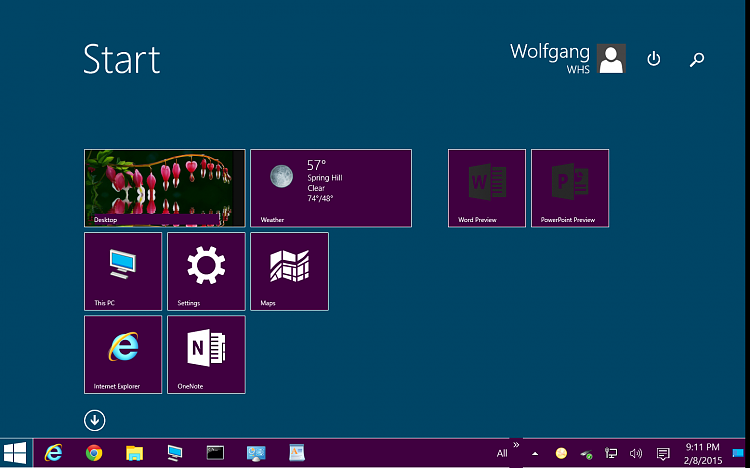

-
![]()
Windows 10 has just one new feature that I find useful, The right-click on the Start Menu. Other than that, the tiles (which can be removed) from the side of the Start Menu are annoying and take-up too much space. The simple text links to the Control Panel, Network, Documents etc. are clean and fast.
Drop the dang tiles Microsoft! We mouse/keyboard users have no use for gaudy tiles on our screens. Use the same Start Menu since XP through 7. Stop adding more bells and whistles.
If I ran the Windows department I would find ways to remove "stuff" and keep Windows a productive OS, not an ostentatious competitor for Mac. We are not Mac people - we are fast mousers who do not need anything more than standard icons and text links.

You can and will be able to remove the tiles from the start menu if you wish. The Metro apps serve a purpose they can be a more efficient way to doing a task. I love the DTV Sunday Ticket app which I can click and get to a list of games on Sunday. Using the website i have to first find the Sunday ticket site. Metro apps are best for single task apps and apps with menus with lots of option are better suited for Windows desktop or web apps. Metro apps can add to productivity in business apps that use desktop app as the main app and the Metro apps as clients. Example our time and attendance system uses the smart devices as timeclocks to punch in and the the GPS coordinates are recorded for the punch. The manager uses the desktop app to approve time and forecast schedules based on real time information. That is one application.




 Quote
Quote